Features Tour
Next: Integrations →Inventory Management
The easiest and most beautiful inventory you've ever seen.
Invoices & Estimates
Create estimates and invoices then let SalesBinder do the rest.
Customer Accounts
Customers, prospects, and suppliers. In one convenient place.
Barcode Scanning
Use a barcode scanner to create orders and lookup information.
Locations and Zones
Multiple locations? No problem. Unify your location's inventory.
Item Variations
Organize inventory items using custom attributes.
Kitting & BundlingAdd-on
Use your inventory to combine and build new products.
Shipment Tracking
Track your shipping carrier live updates directly in SalesBinder.
Currency Exchange
Use a single currency while buying and selling your products in any currency.
Purchase Orders
Replenish stock levels, track when they should arrive.
Reporting
Generate extremely detailed reports for your inventory, sales and services.
User Permissions
Finely tune what each of your team members can see and do.
IntegrationsiOS AppUser Permissions. Finely Tuned.
Easily create new user accounts with any specific user permissions you see fit.
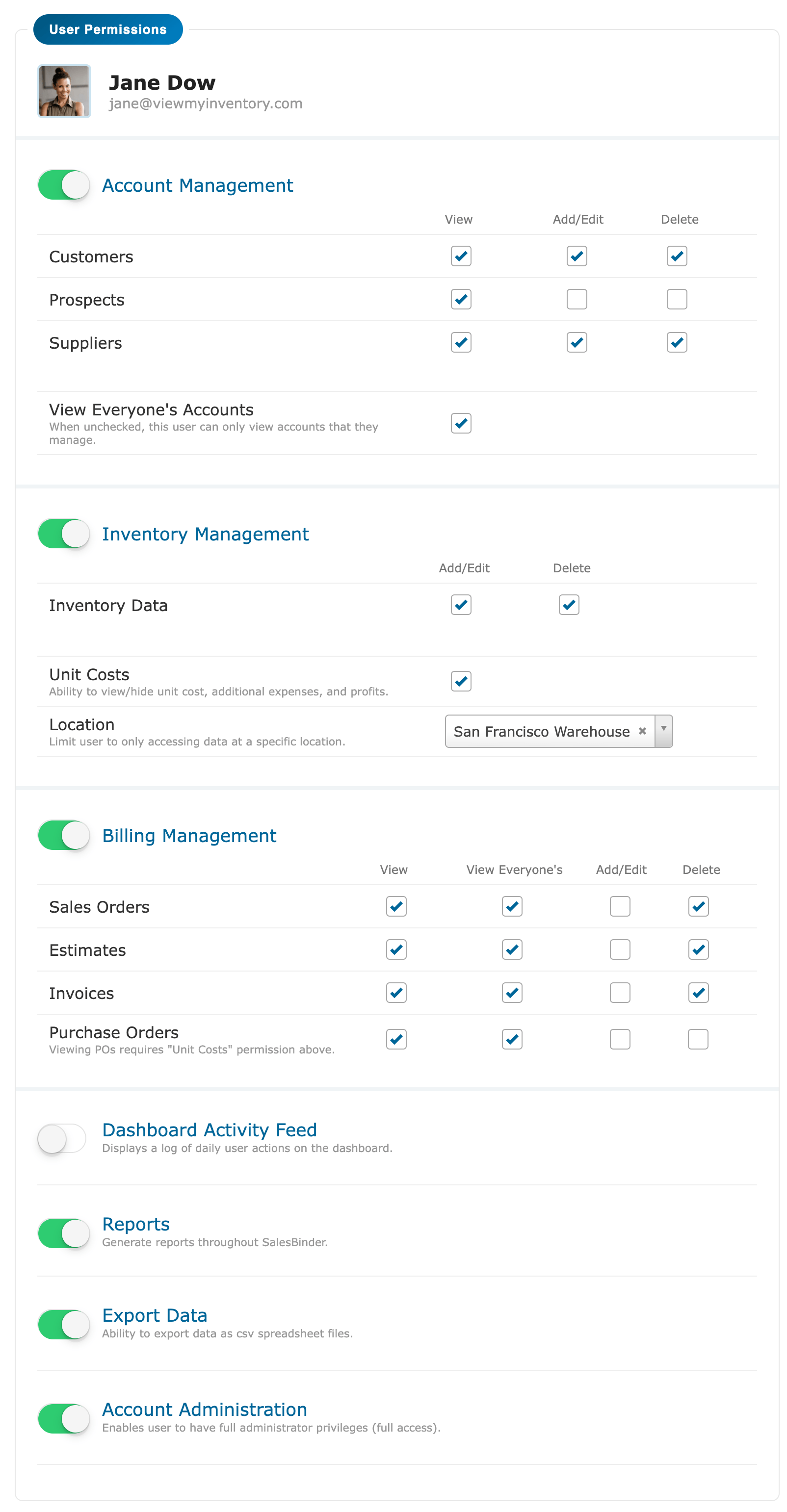
Our powerful admin settings enable you to allow user access to specific areas in SalesBinder as well as enabling/disabling read-only access to specific areas.
- Finely tune each user's permissions
- Optional read-only access
- Disable deleting data
- Hide your unit costs, keeping your true profit margins a secret
- Disabling access to a section will hide it completely so users won't know what they can't access
- API access for each user also follows their custom permissions
Other User Customizations
- Custom Timezones for each User Account
Work with team members around the world, always in your current timezone. - Custom Profile Photos
Personalize your experience in SalesBinder using profile photos. - Low Inventory Notifications
Choose whether or not you'd like to receive email notifications when inventory drops below it's allocated threshold.











