Features Tour
Next: Invoices & Estimates →Inventory Management
The easiest and most beautiful inventory you've ever seen.
Invoices & Estimates
Create estimates and invoices then let SalesBinder do the rest.
Customer Accounts
Customers, prospects, and suppliers. In one convenient place.
Barcode Scanning
Use a barcode scanner to create orders and lookup information.
Locations and Zones
Multiple locations? No problem. Unify your location's inventory.
Item Variations
Organize inventory items using custom attributes.
Kitting & BundlingAdd-on
Use your inventory to combine and build new products.
Shipment Tracking
Track your shipping carrier live updates directly in SalesBinder.
Currency Exchange
Use a single currency while buying and selling your products in any currency.
Purchase Orders
Replenish stock levels, track when they should arrive.
Reporting
Generate extremely detailed reports for your inventory, sales and services.
User Permissions
Finely tune what each of your team members can see and do.
IntegrationsiOS AppYour Inventory. Available Anywhere.
Manage your inventory and monitor your supply levels in real-time. Check your inventory quantities on-hand, reserved, and available for sale. Receive notifications when specific inventory levels get low.
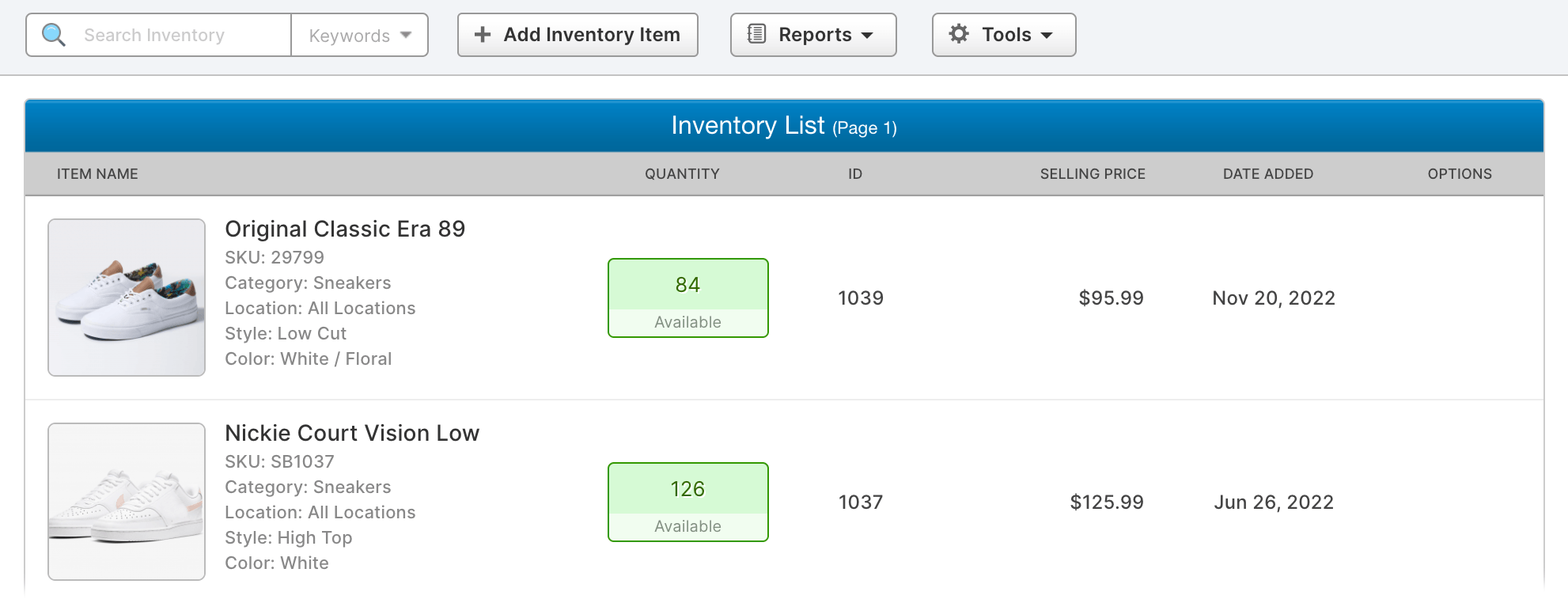
Powerful, yet simple. Inventory features from basic to advanced.
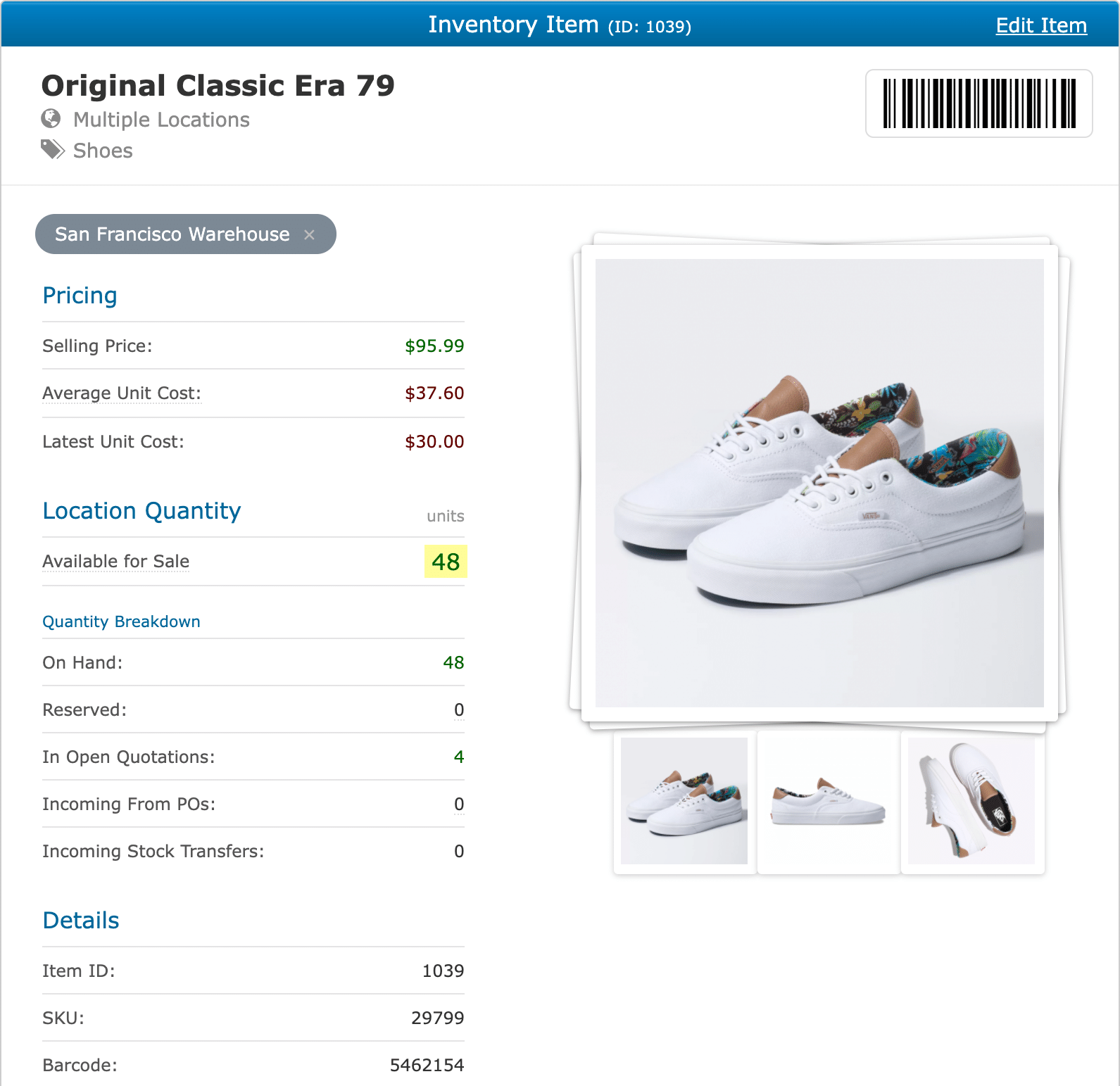
- Inventory quantities update automatically as they're sold and purchased
- Add items into specific locations or multiple locations with varying quantities
- Create item variations (ie. size, color, etc)
- Setup custom units of measure
- Kit, bundle, assemble items together
- Categorize your inventory and run reports on specific categories
- Import & export data with csv spreadsheet files
- Replenish stock using PO's while handling changing unit costs using "weighted averaged cost" blending
- Upload 5 high-resolution photos per item
- Add custom fields for storing extra information and customize how these fields are displayed on your documents
View your entire inventory in real-time. Filter the inventory list by location, supplier, in stock, and category.
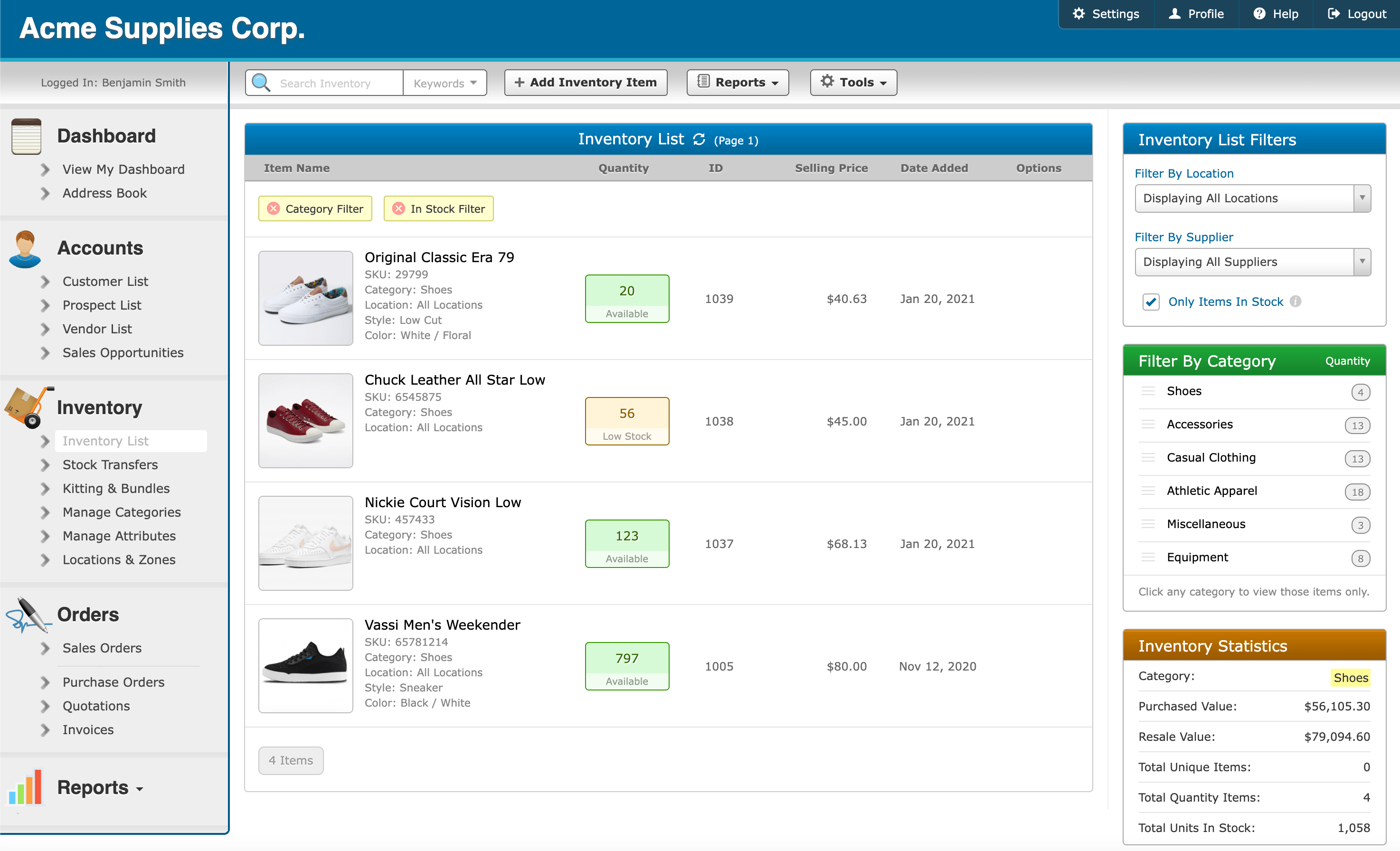
Quickly see everything you need to know about your specific inventory items. Who supplies it, what it's currently selling at, how many you have in stock, how many you have back-ordered in purchase orders and when they're supposed to arrive. In one click, see if there's any estimates or invoices related to each specific item.
Custom fields done right.
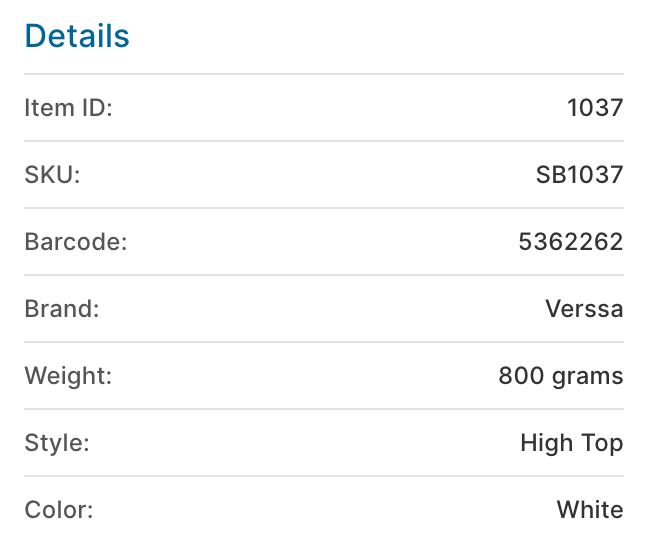
Create as many custom fields as you need. There's no limit!
Setup custom fields specific to each inventory category so each category is independent. For example, a category for Cars would use different custom fields than a category for Car Tires.
Additionally, you can choose where to display each custom field (on your inventory list and/or documents).
Import your inventory data from csv files and map your spreadsheet columns to your SalesBinder fields - including all of your custom fields.
Know your actual profit margins.
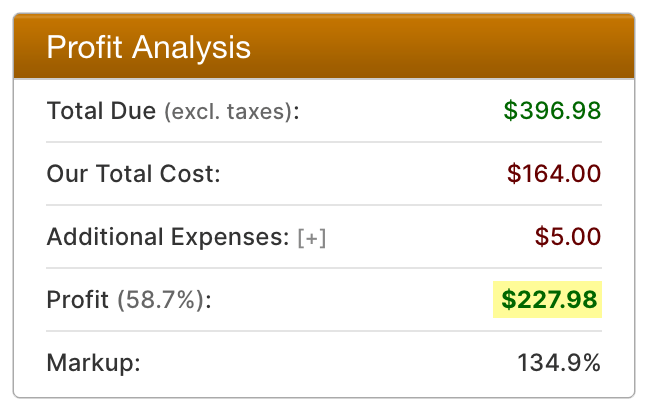
While creating an order (sales order, estimate, or invoice), SalesBinder will present you with a profit analysis which outlines your true profit margins.
Play around with your pricing to precisely get the profits you want, without any surprises. Profits are automatically calculated based on real-time data.
Importing and exporting inventory data.
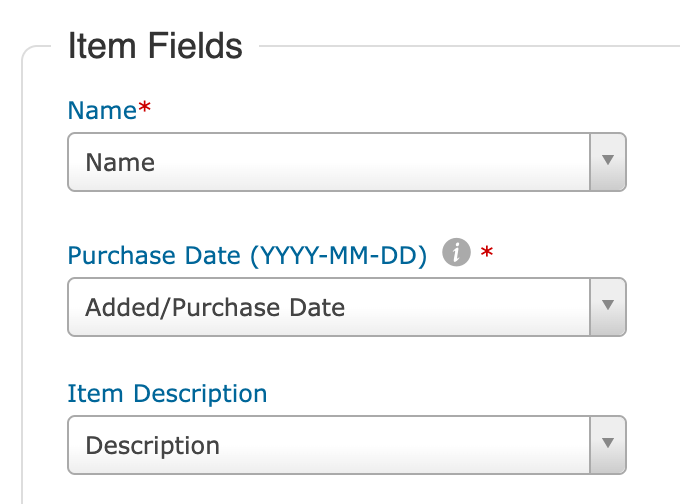
Smart Field Matching
Don't spend hours preparing your spreadsheets. Just export your spreadsheet as a common csv file then upload it to SalesBinder. Then you can match which columns should be associated to which fields and you're all set.
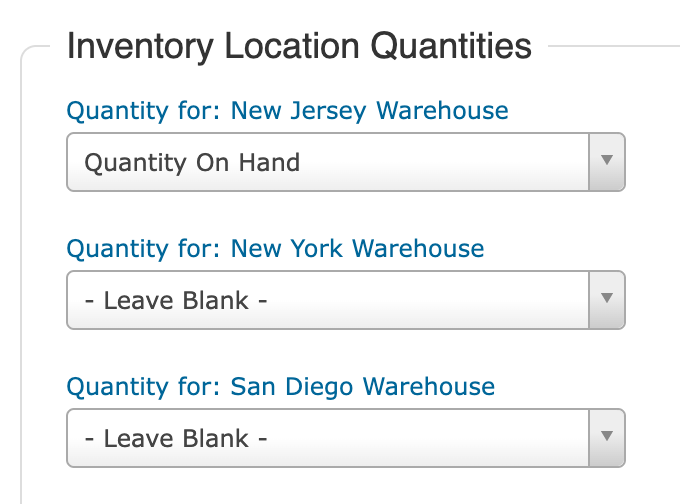
Import to Specific Locations
Before you import your inventory data, you can choose to import into a specific location or import into each of your locations at the same time. This allows you to import different inventory quantities for each of your locations from a single csv file.











