Features Tour
Next: Barcode Scanning →Inventory Management
The easiest and most beautiful inventory you've ever seen.
Invoices & Estimates
Create estimates and invoices then let SalesBinder do the rest.
Customer Accounts
Customers, prospects, and suppliers. In one convenient place.
Barcode Scanning
Use a barcode scanner to create orders and lookup information.
Locations and Zones
Multiple locations? No problem. Unify your location's inventory.
Item Variations
Organize inventory items using custom attributes.
Kitting & BundlingAdd-on
Use your inventory to combine and build new products.
Shipment Tracking
Track your shipping carrier live updates directly in SalesBinder.
Currency Exchange
Use a single currency while buying and selling your products in any currency.
Purchase Orders
Replenish stock levels, track when they should arrive.
Reporting
Generate extremely detailed reports for your inventory, sales and services.
User Permissions
Finely tune what each of your team members can see and do.
IntegrationsiOS AppAccount Management.
Customers, Prospects, and Suppliers. Instantly searchable, organized with labels.
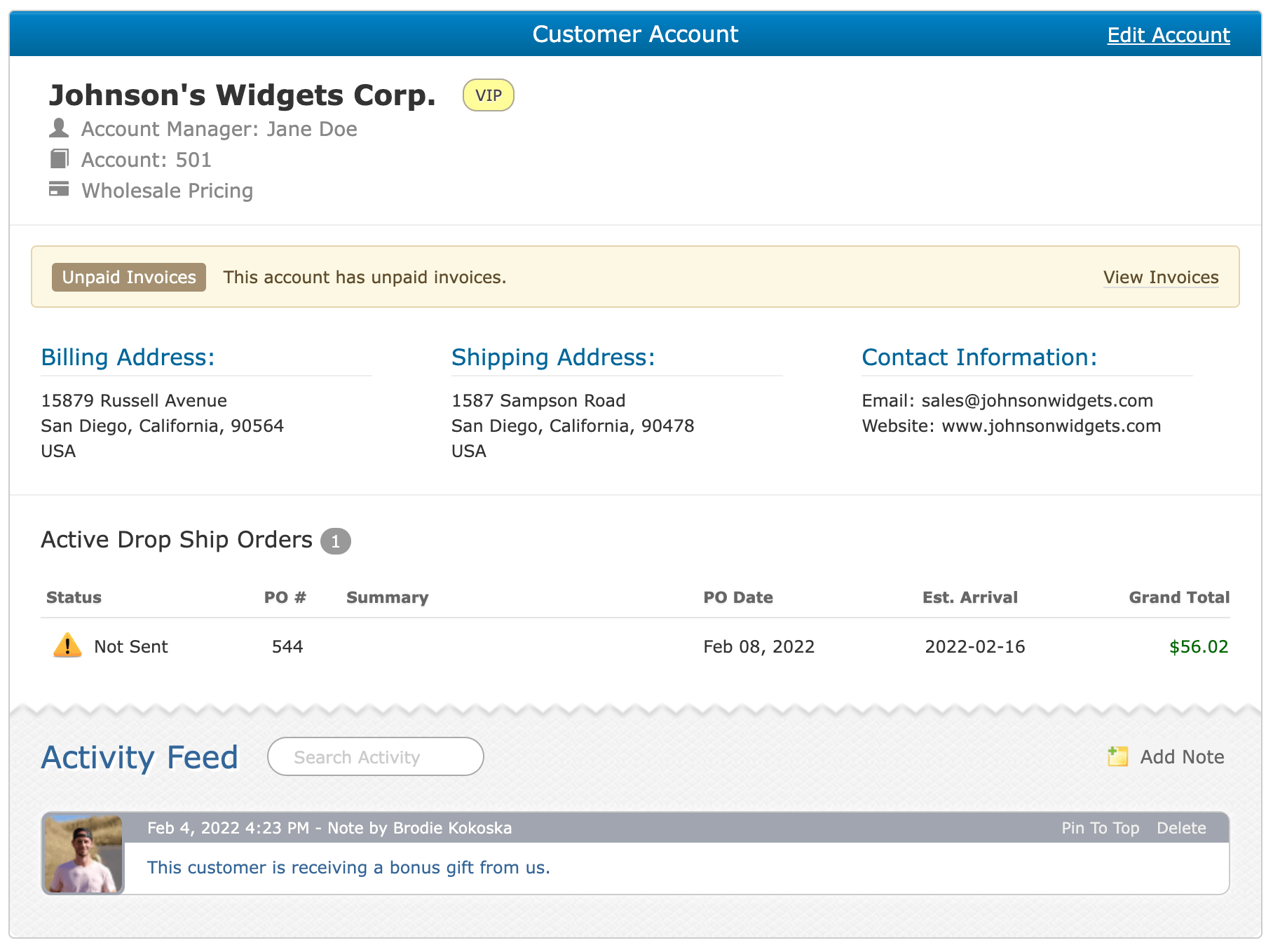
With built-in CRM functionality you can add private account notes, review account billing history, and store multiple people's contact information under one account.
All activities, such as creating an invoice or logging a payment will automatically be placed in the activity feed so everyone in your team is kept in the loop.
Account Labels
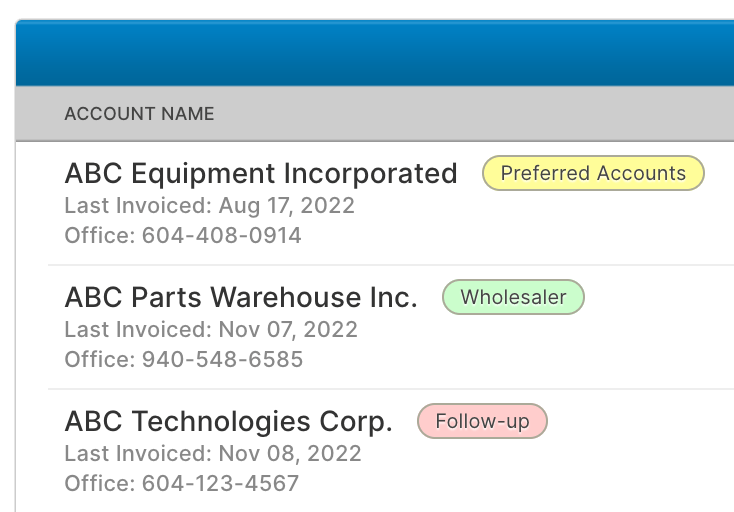
Get Organized Using Labels
Organize all of your customer accounts using custom labels. Stay up-to-date with all your customers by reviewing their activity, purchase history and private notes all in one simple, unified place.
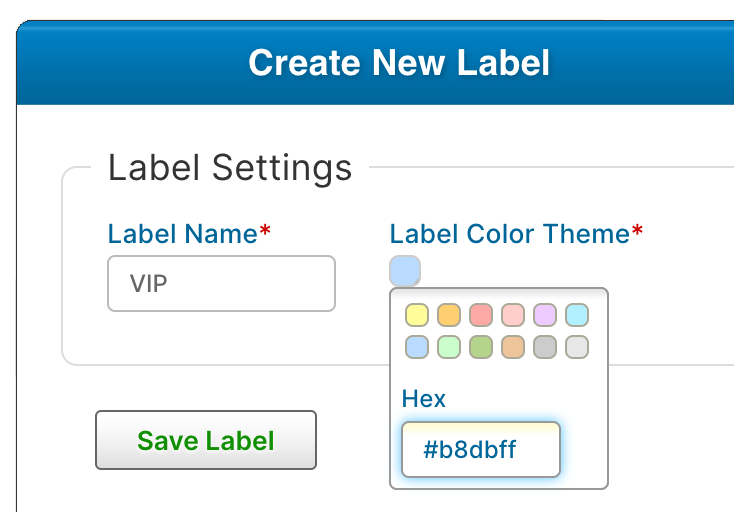
Customize Your Labels
Name your account labels anything you like, then choose a nice color to differentiate them from the rest. Filter your customer list by selecting a label and view your lists without all that extra clutter.
Instant Search
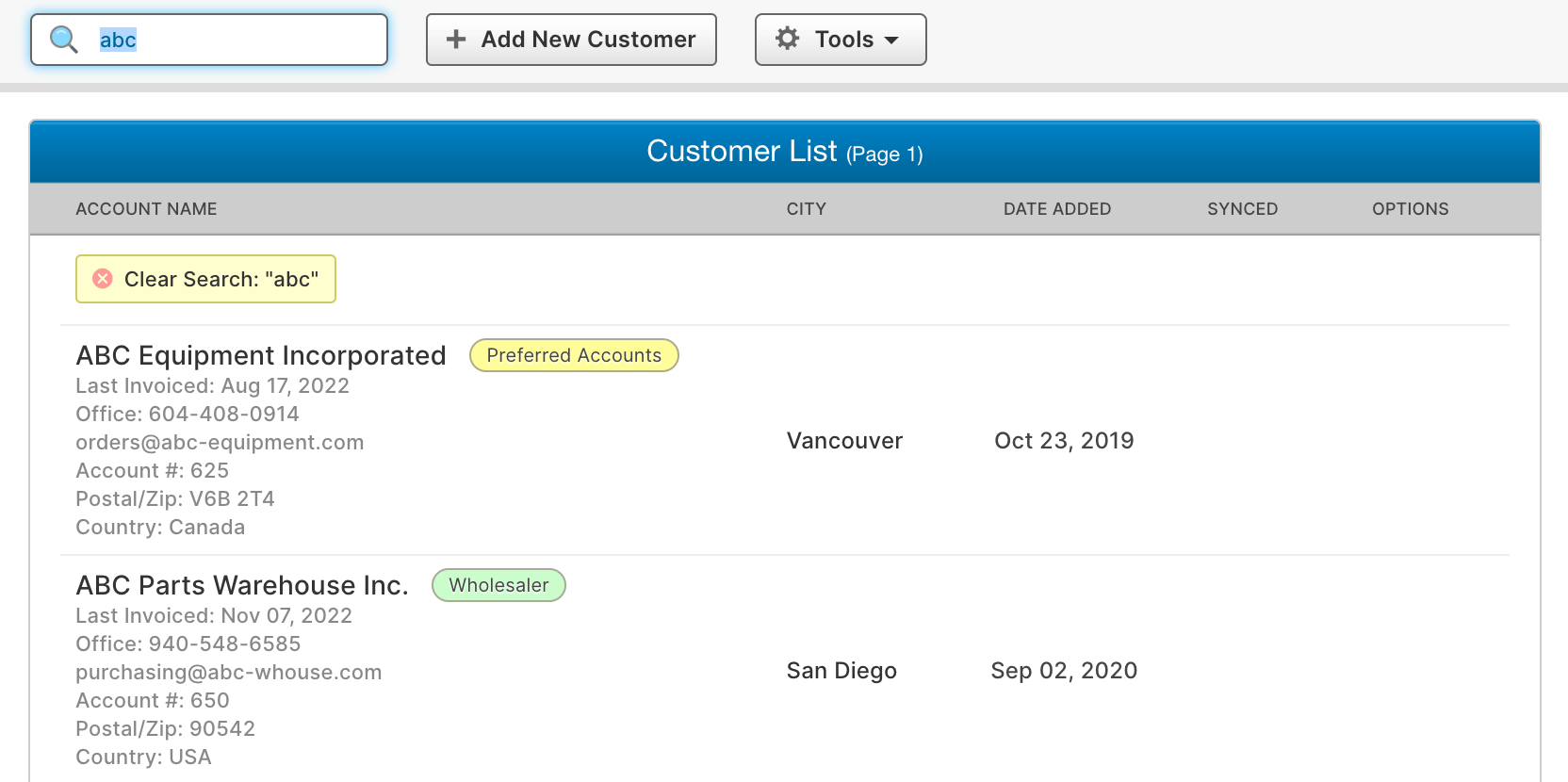
Search as you type...
Finding your accounts has never been faster. Just start typing and your results will be presented in front of you before you're even done the first few characters.
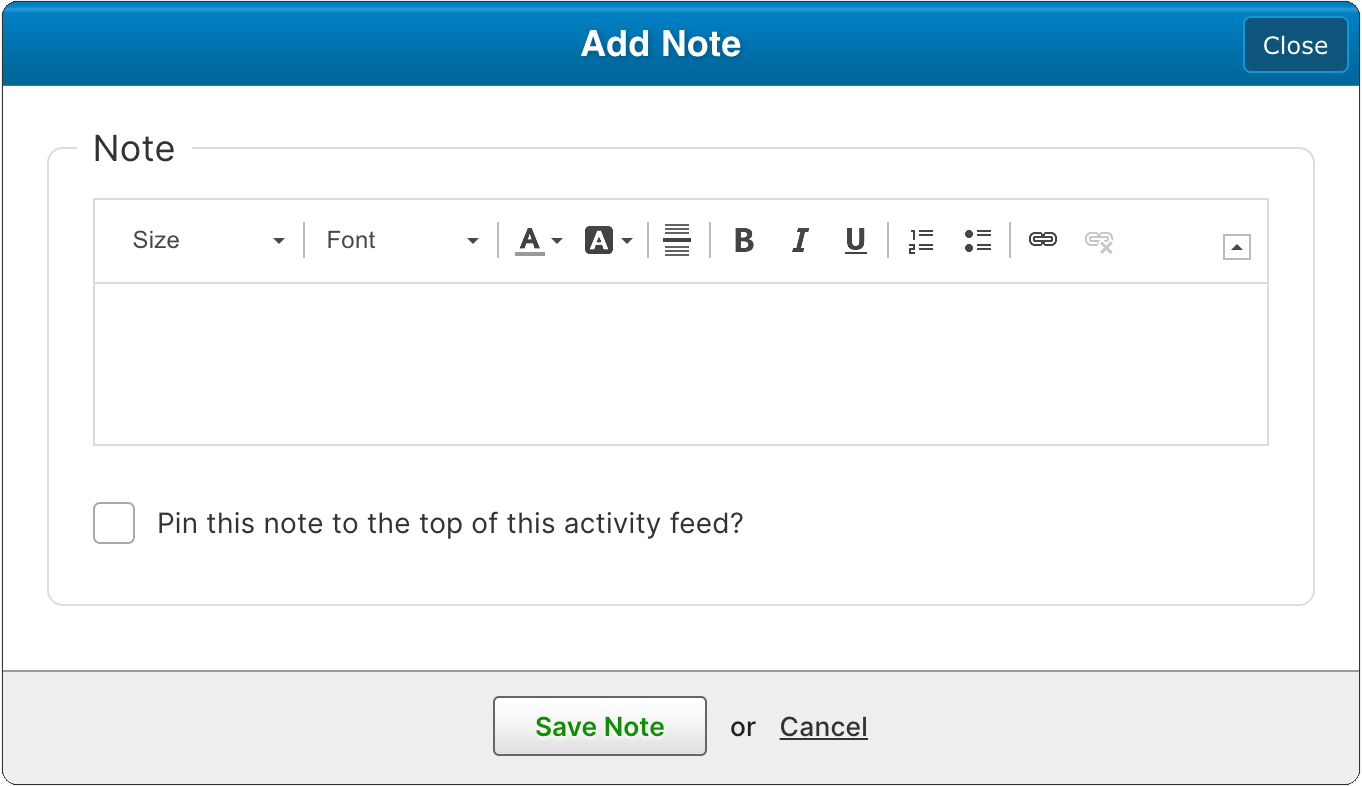
Account Notes
Keep detailed notes on every account.
Add notes (with rich text formatting) about conversation, requests, feedback, or anything else you want the rest of your team to see. Instant Search lets you quickly find that important needle in your haystack of notes.
Multiple Contacts
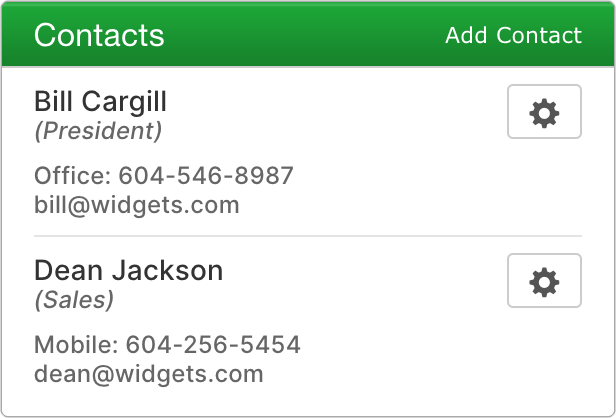
Store multiple contacts for each of your accounts.
Add as many contacts for each of your accounts as you like - each contact can even be associated to multiple accounts!
Instantly search the Global Address Book and see which contacts are associated with which accounts.
Sending an email? SalesBinder will also use the Global Address Book to autocomplete your email recipients to reduce the chances of typos.
Sales Opportunities
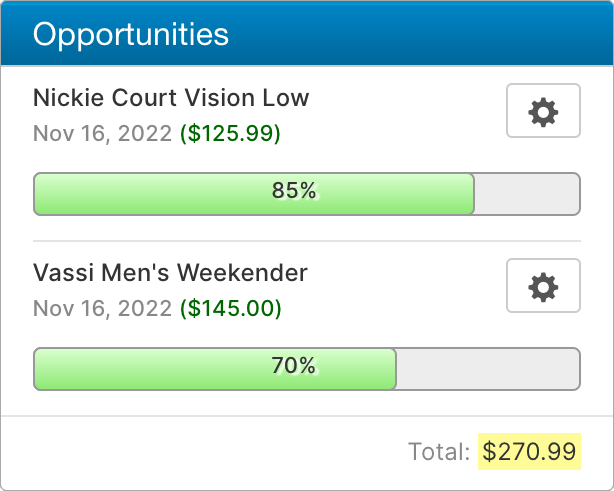
Track all your potential sales.
Enter sales opportunities for your customers and prospects, then estimate the probability that you'll close the sale. Opportunities can be quite general, or even matched to a specific inventory item from your inventory list.
Add notes (with rich text formatting) about conversation, requests, feedback, or anything else you want the rest of your team to see. Instant Search lets you quickly find that important needle in your haystack of notes.











