Features Tour
Next: Shipment Tracking →Inventory Management
The easiest and most beautiful inventory you've ever seen.
Invoices & Estimates
Create estimates and invoices then let SalesBinder do the rest.
Customer Accounts
Customers, prospects, and suppliers. In one convenient place.
Barcode Scanning
Use a barcode scanner to create orders and lookup information.
Locations and Zones
Multiple locations? No problem. Unify your location's inventory.
Item Variations
Organize inventory items using custom attributes.
Kitting & BundlingAdd-on
Use your inventory to combine and build new products.
Shipment Tracking
Track your shipping carrier live updates directly in SalesBinder.
Currency Exchange
Use a single currency while buying and selling your products in any currency.
Purchase Orders
Replenish stock levels, track when they should arrive.
Reporting
Generate extremely detailed reports for your inventory, sales and services.
User Permissions
Finely tune what each of your team members can see and do.
IntegrationsiOS AppKitting / Bundling / Manufacturing
Use your own inventory to assemble, combine, and build new products and packages.
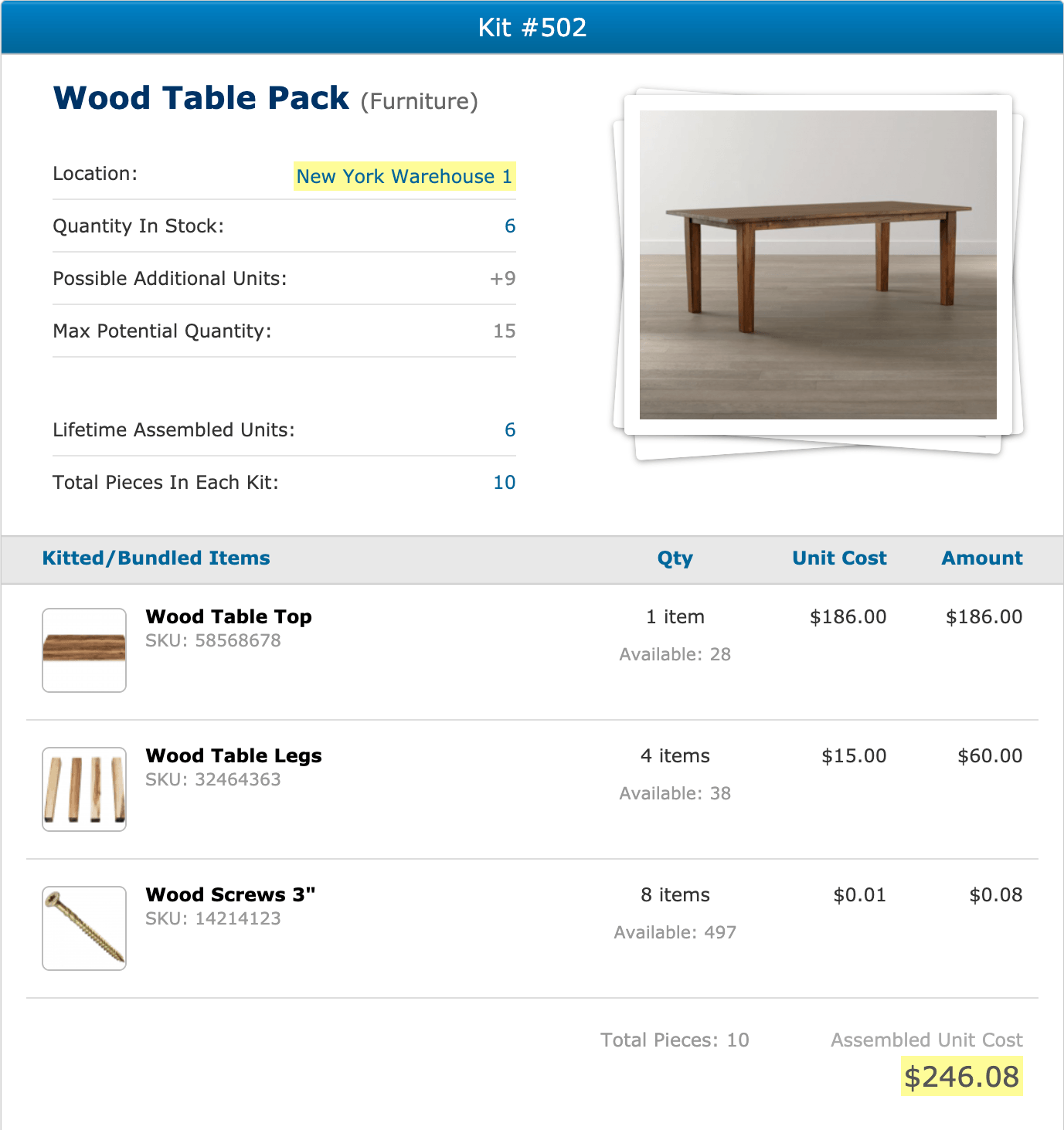
Keeping track of your kitted items has never been easier.
- Create a kit by adding all the inventory quantities required to build a single unit and then sell that kit over and over without worrying about updating all the individual inventory quantities
- Assemble new units and have all the quantities within the kit automatically deducted from stock
- See how many potential new units you can assemble based on your current supply levels of everything that's needed
- Have your kits automatically assembled in the system when they're sold, or only assemble new units manually
Sell the assembled kit to your customer, not all the miscellaneous pieces.
Using the above kitted furniture table as an example, it makes sense to sell your customer "1 Table" instead of adding all the individual pieces to a single invoice (1 table top, 4 legs, and 8 screws, etc). Save huge amounts of time by letting SalesBinder automatically manage how many units of each piece has been sold and deducted from stock.
Create nested kits (kits within kits within more kits).
Anytime you sell a Kitted inventory item by creating an invoice, SalesBinder will check to see if that sold Kit is set to be automatically assembled, and if so, it will also check if there are any other Kits within that Kit to assemble as well. We do this recursively for up to 3 levels deep (ie. a kit within a kit within a kit). Even if a nested kit is set to be manually assembled, if it’s been added inside another Kit that’s been setup to automatically assemble then we’ll assemble all the nested kits to ensure things don’t get partially assembled.
Tracking your assemblies.
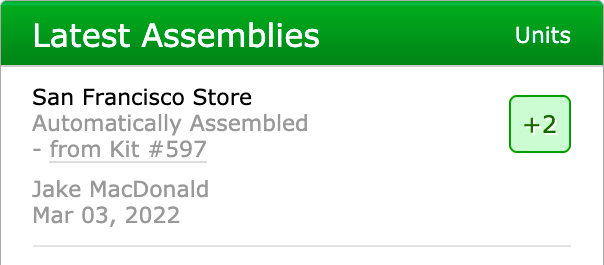
When you view a Kit you can always see when things were assembled, who did it, and when they did it. Now you can also see if it was automatically assembled, and if it was the result of being nested within another kit. If it was nested within another kit, we’ll display that Kit Number as well as a link to view it.
Use the same shared part for many different kits. Disassemble existing units and use those parts somewhere else.
Using the above furniture table as an example again, it makes sense to sell your customer "1 Table" instead of adding all the pieces to a single invoice (1 table top, 4 legs, and 8 screws). Leave it to SalesBinder to automatically manage how many units of each piece has been sold and deducted from stock.
Kitting is a $9/mo add-on available on any plan.










