Features Tour
Next: Reporting →Inventory Management
The easiest and most beautiful inventory you've ever seen.
Invoices & Estimates
Create estimates and invoices then let SalesBinder do the rest.
Customer Accounts
Customers, prospects, and suppliers. In one convenient place.
Barcode Scanning
Use a barcode scanner to create orders and lookup information.
Locations and Zones
Multiple locations? No problem. Unify your location's inventory.
Item Variations
Organize inventory items using custom attributes.
Kitting & BundlingAdd-on
Use your inventory to combine and build new products.
Shipment Tracking
Track your shipping carrier live updates directly in SalesBinder.
Currency Exchange
Use a single currency while buying and selling your products in any currency.
Purchase Orders
Replenish stock levels, track when they should arrive.
Reporting
Generate extremely detailed reports for your inventory, sales and services.
User Permissions
Finely tune what each of your team members can see and do.
IntegrationsiOS AppPurchase Orders.
Allows you to send orders to your suppliers and replenish your available stock.
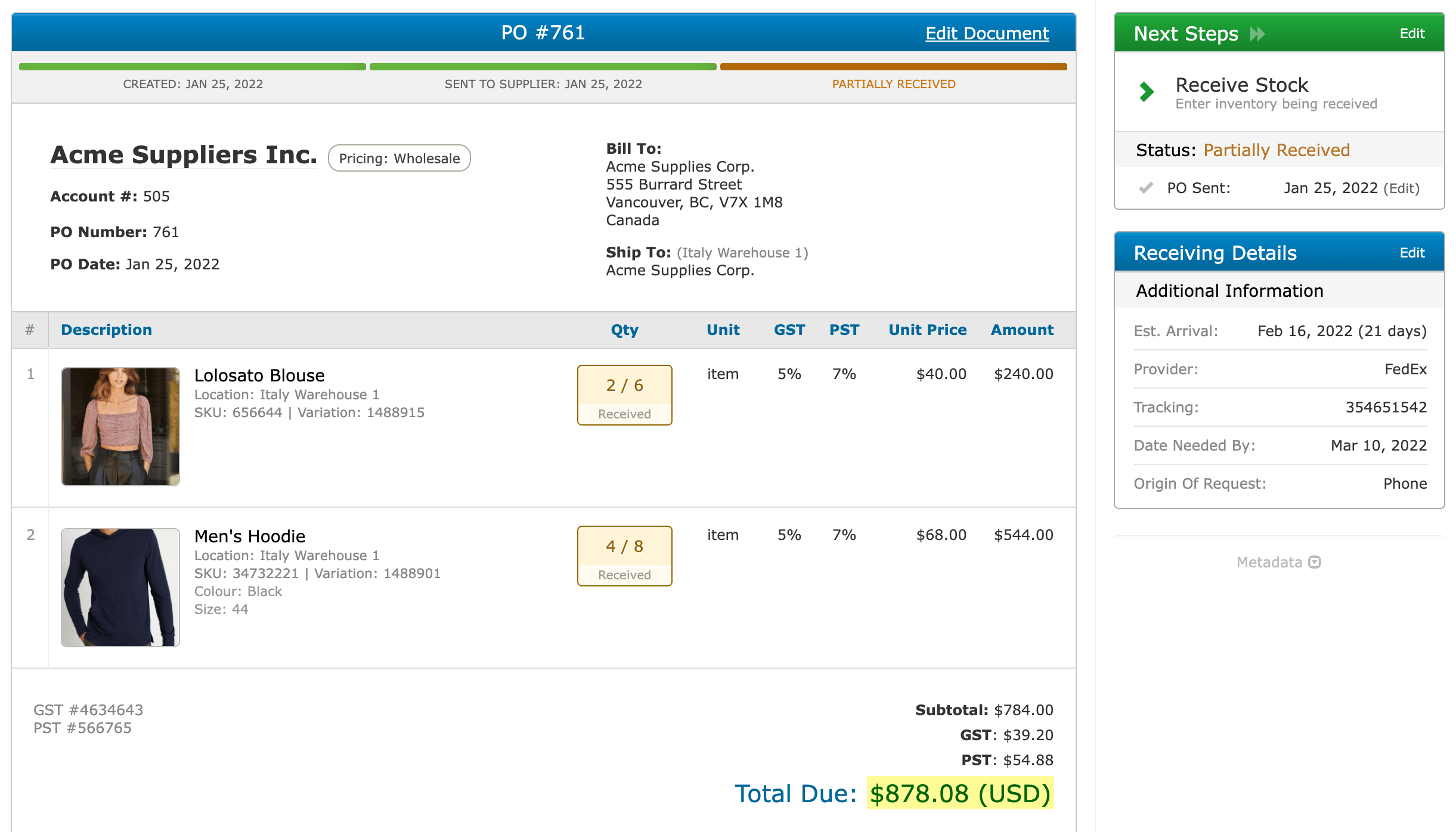
Track your purchases. Know when new stock will arrive.
Creating purchase orders with SalesBinder is fast. Simply choose a location, a supplier, then SalesBinder will present you with a list of items offered by your supplier (based off your inventory list). This ensures you only order items from the correct supplier, and they all get sent to the correct location.
Mark a purchase order as "received", and the items from that P.O will automatically be added into your available stock. If the price per unit is different, we'll automatically calculate your "Averaged Weighted Cost" per unit as well as your latest cost per unit.
Drop ship orders directly to your customers
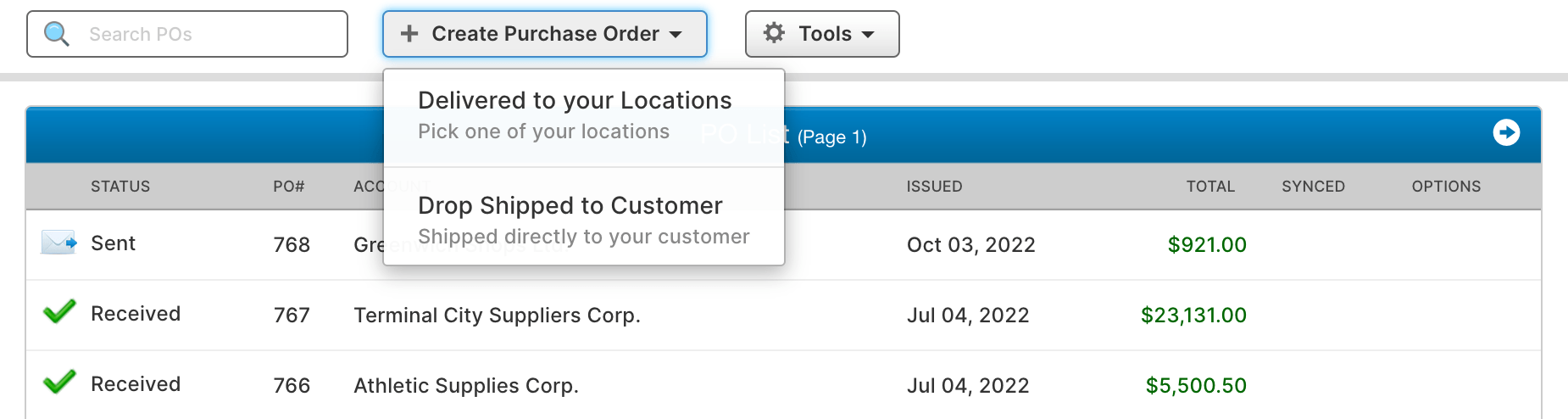
Create drop shipped P.O's and have your suppliers ship out goods directly to your customer - bypassing the need to stock those items in your inventory.
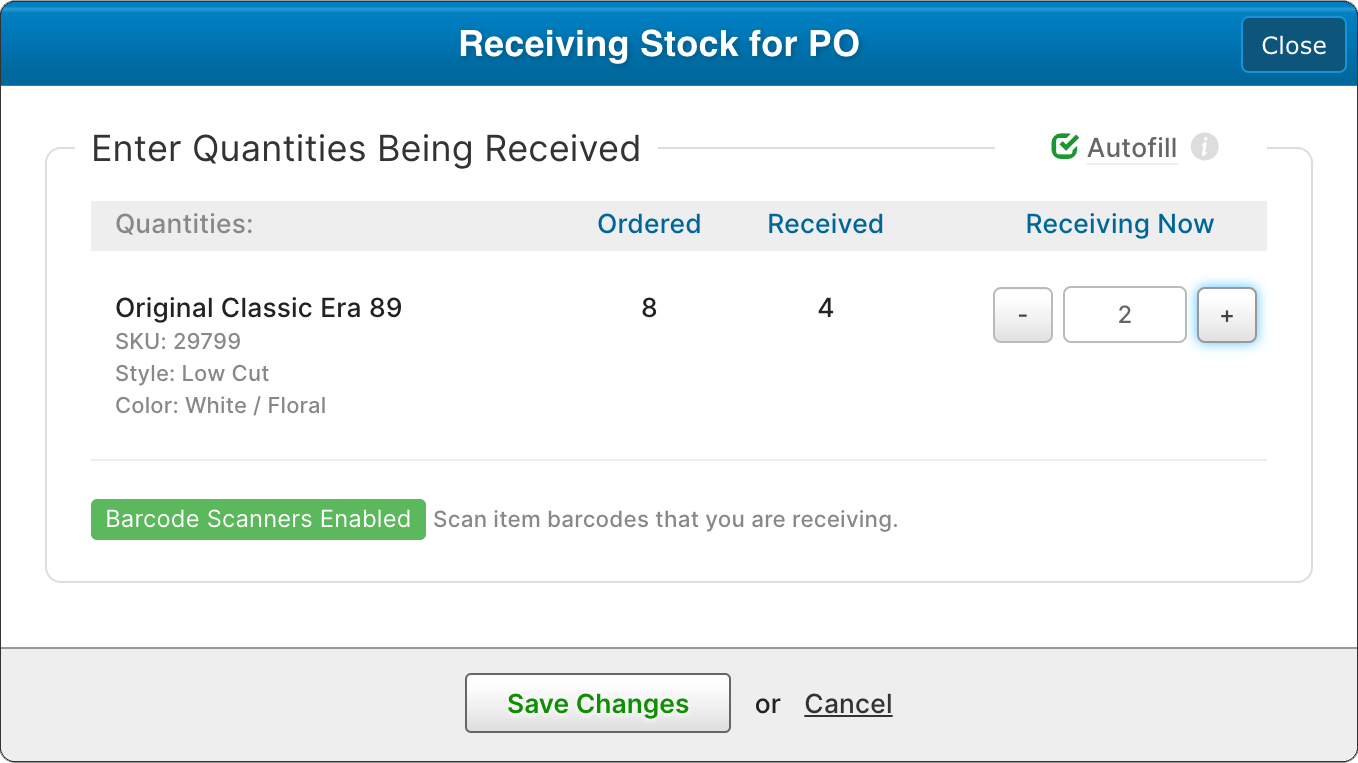
Partial order fulfilment
Receive pieces of stock in multiple shipments for a specific purchase order. Quickly see how many items you ordered, how many your received, and how many more remain until the purchase order can be marked as "received in full".
Track your back-ordered stock
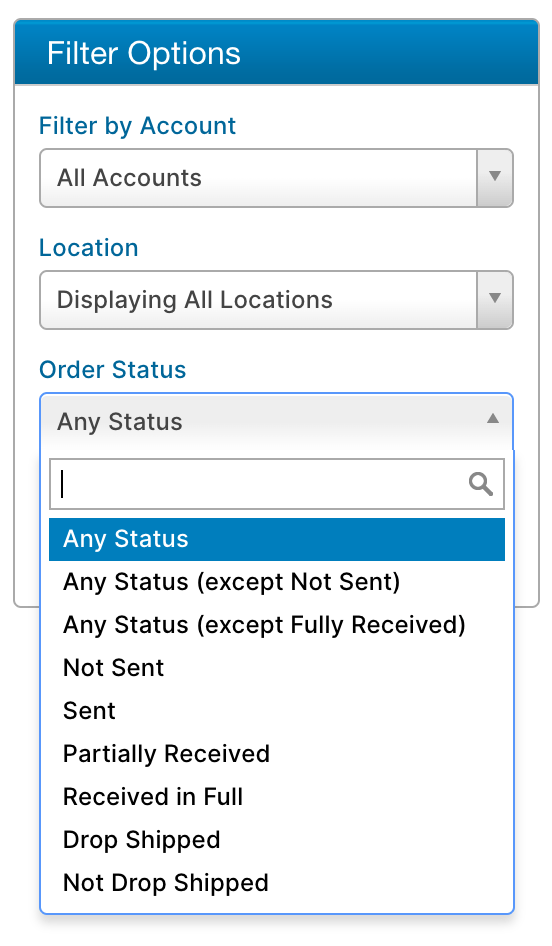
Purchase Order Statuses
Advanced filtering enables you to filter your PO list by many useful statuses – such as quickly finding all your POs that haven't been fully received yet (or only fully received). You can view only drop shipped orders, or do the opposite – or just review your POs that haven't been sent to suppliers yet.
Statuses update automatically based on your actions. For example, if you input receiving some stock from a PO but not all of it, that PO will automatically be in the "partially received" status.











