News & Updates
New: Shipment Notification Emails
May 10, 2022

How it works
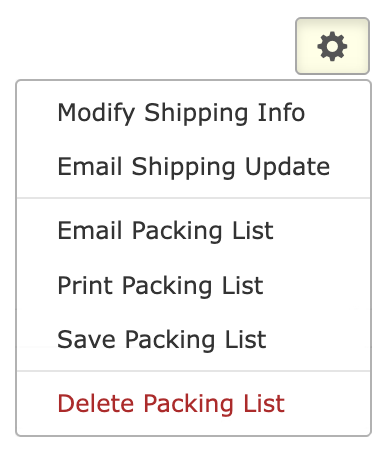
Anytime you pack and ship an order, either via a sales order or directly from an invoice, you'll now have a new option "Email Shipping Update" under the gear icon beside each packing list.
The subject and message body are automatically generated based on the shipping information and your customized shipping email template, so all you need to do is hit send. Of course, if you want to further personalize the message before sending it you can certainly do that too.
The shipping email template is also customizable under the Settings --> Documents --> Shipments section. You can use any text content you like and use the dynamic placeholders to automatically insert the shipping related data into the message.
We think this is going to save our users a ton of time if they're finding themselves doing a lot of shipping for their sales.