News & Updates
New: Live Shipment Tracking for your Shipped Packing Lists
May 02, 2022
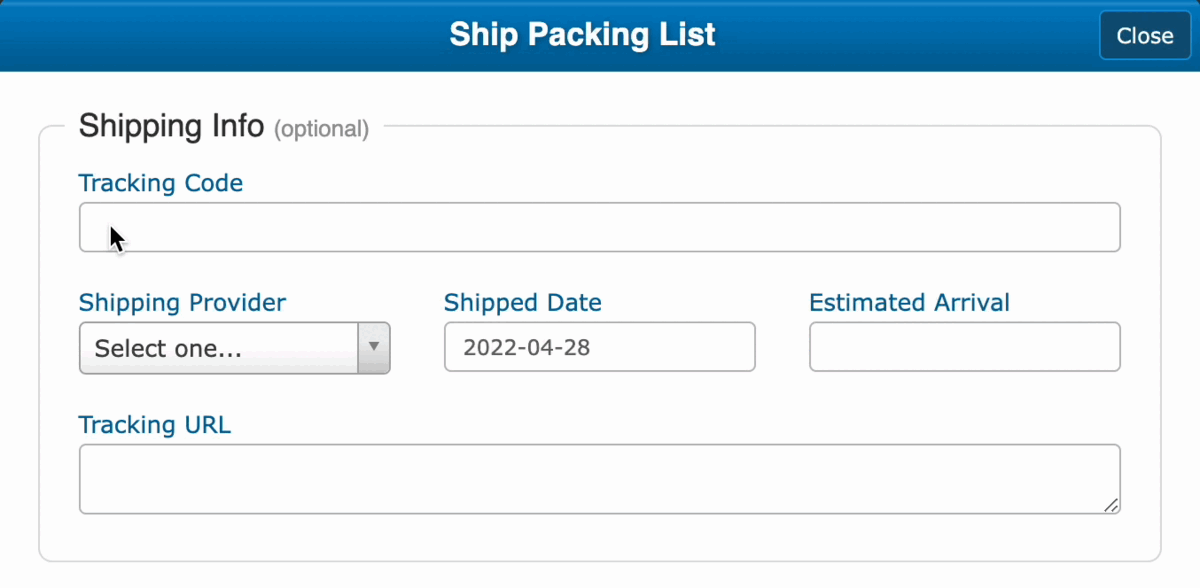
Just enter your tracking number and we automate the rest. We pull the live data directly from your shipping carrier and display it directly in SalesBinder so you'll always know exactly where your shipped orders are.
We have support for over 50 international shipping carriers all around the globe (Purolator coming soon).
Here's how to start using shipment tracking
The first thing you'll want to check is that you have shipments enabled in your Settings area. Go to Settings --> Invoices and make sure you have "Track shipping status for packed & shipped invoices" enabled (sales orders always has this feature enabled).
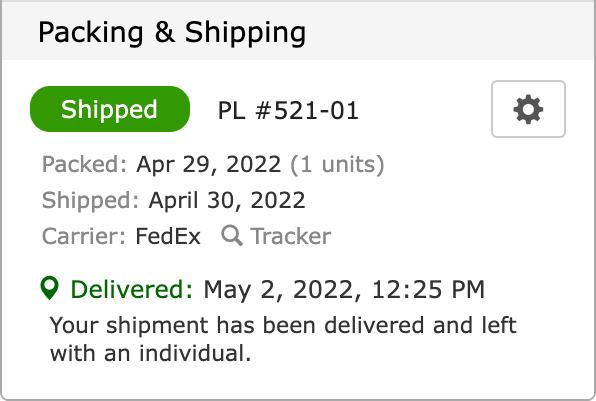
Now that you have shipment tracking enabled, anytime you create a packing list you have the option to enter in your shipping details. If you simply enter your tracking number as a starting point, we'll do our best to automatically determine which carrier it is and automatically generate a tracking URL.
Once you save (or update) a packing list with both a tracking number and a shipping carrier, we'll automatically display the latest shipment updates directly on your screen. It updates in real-time and will show you the same information as the carrier's official tracking website.