News & Updates
Sending Email: New Features & Improvements
April 05, 2022
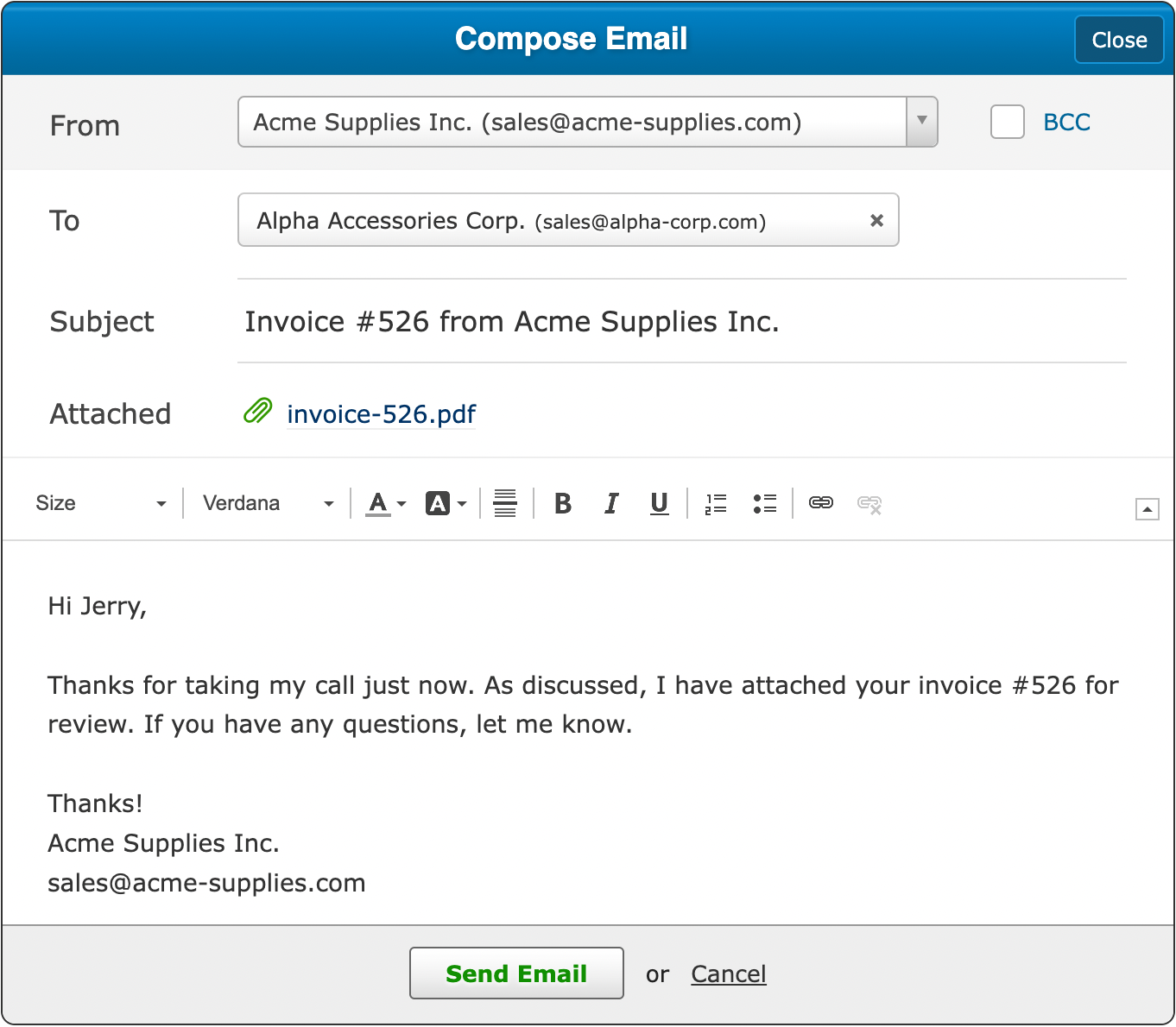
The new email composition window
As you can see, it's very clean and easy to use. You can select your "From" email address, which is either your own email address or your company's billing email address. You can manually add multiple recipients while getting suggestions from Contacts associated with the account you're emailing, and we also automatically populate the recipient field with any Contact email addresses which you have set to automatically be included in outgoing emails. You can also BCC yourself to be sure you keep a copy of each message sent.
Customizable email templates
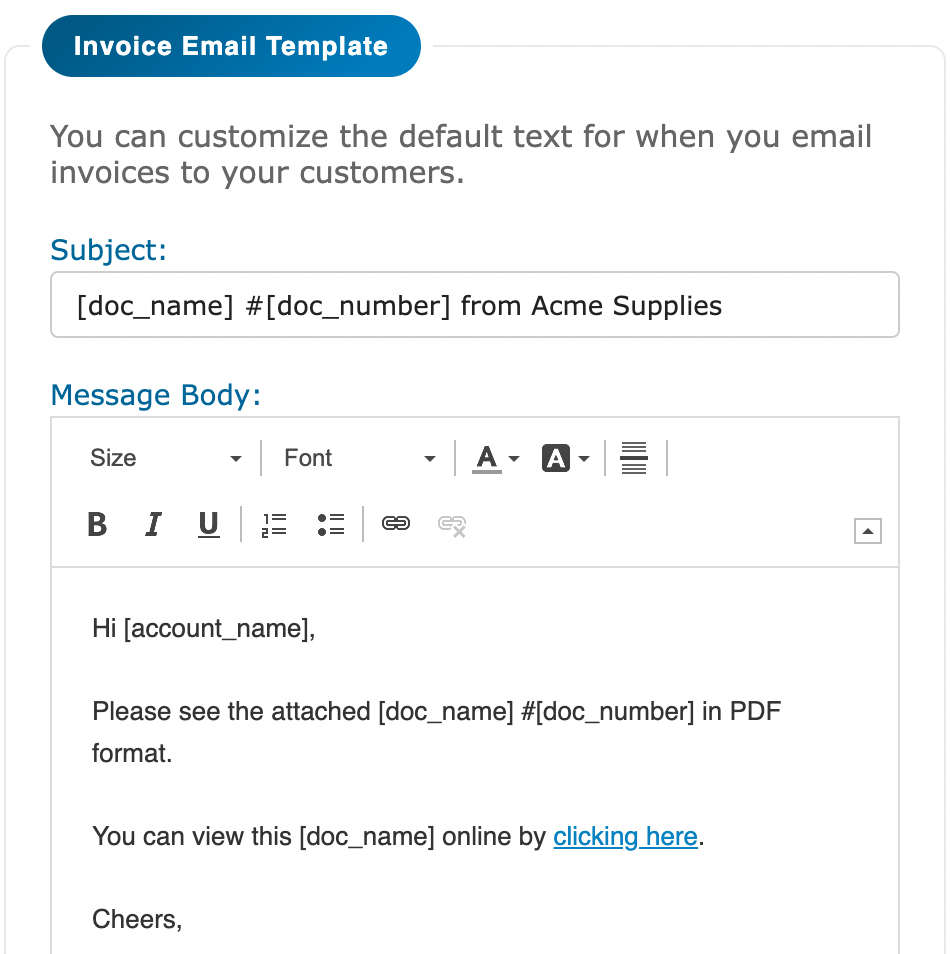
This is a powerful feature that enables you to create separate custom email templates based on what type of document you're emailing (invoice, estimate, sales order, purchase orders, packing list, etc).
These templates are used to pre-populate your outgoing emails using dynamic placeholders so your messages will automatically use the specific account's name, document name, document number, as well as a publicly accessible URL to view the document online.
It's a huge time saver having your outgoing emails automatically written for you, and if you'd like to add further customizations, you're always able to modify each email before sending it out. Email templates can be setup in the Settings area of your account.
Directly email your customers, prospects, and suppliers
You're now able to email your accounts directly from their account details page. This is handy when you need to send a quick message and don't need to get into your separate email software. We also automatically include any contacts associated with the account that have been set to be included in outgoing email messages so you don't have to remember who else needs to be included in each of your messages.