News & Updates
New: Purchase Order Payments
April 12, 2024
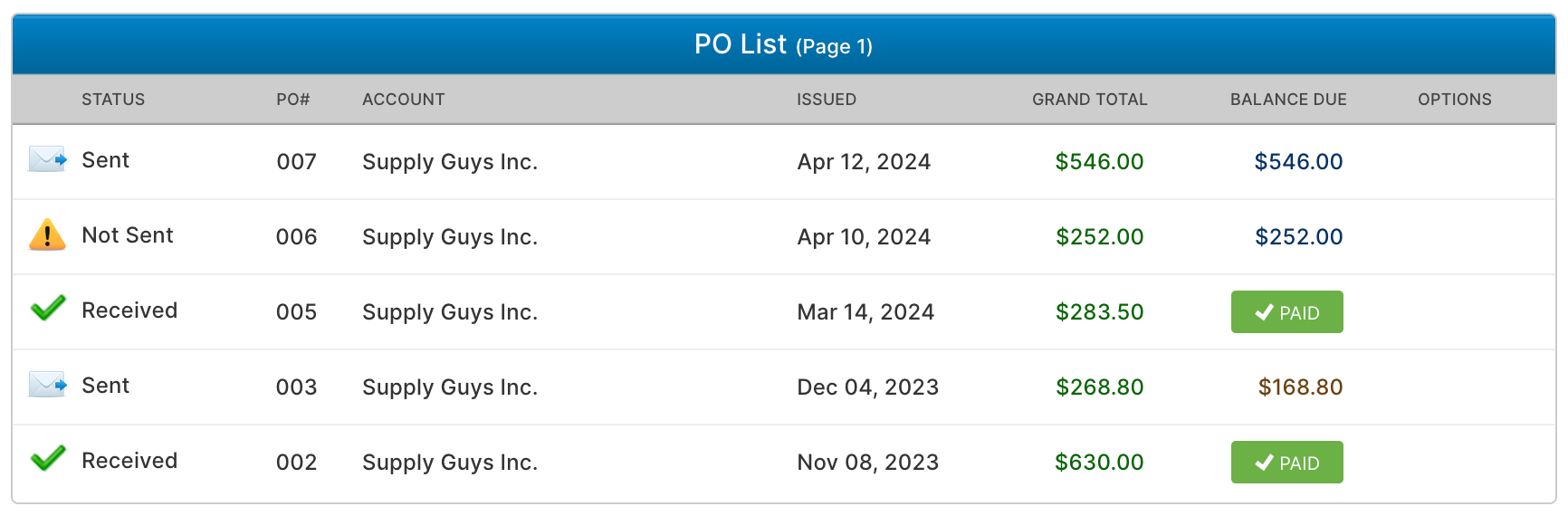
Enabling PO Payments
Go into your Settings area, and click on "Purchase Orders". You'll see a new option for turning on PO Payments. Once you enable it, if you have existing POs already saved in your account, we'll offer you a quick batch update option. This enables you to automatically set all existing "received" POs to being paid in full so that you don't have a lot of POs to manually mark as paid now that you're tracking PO payments.
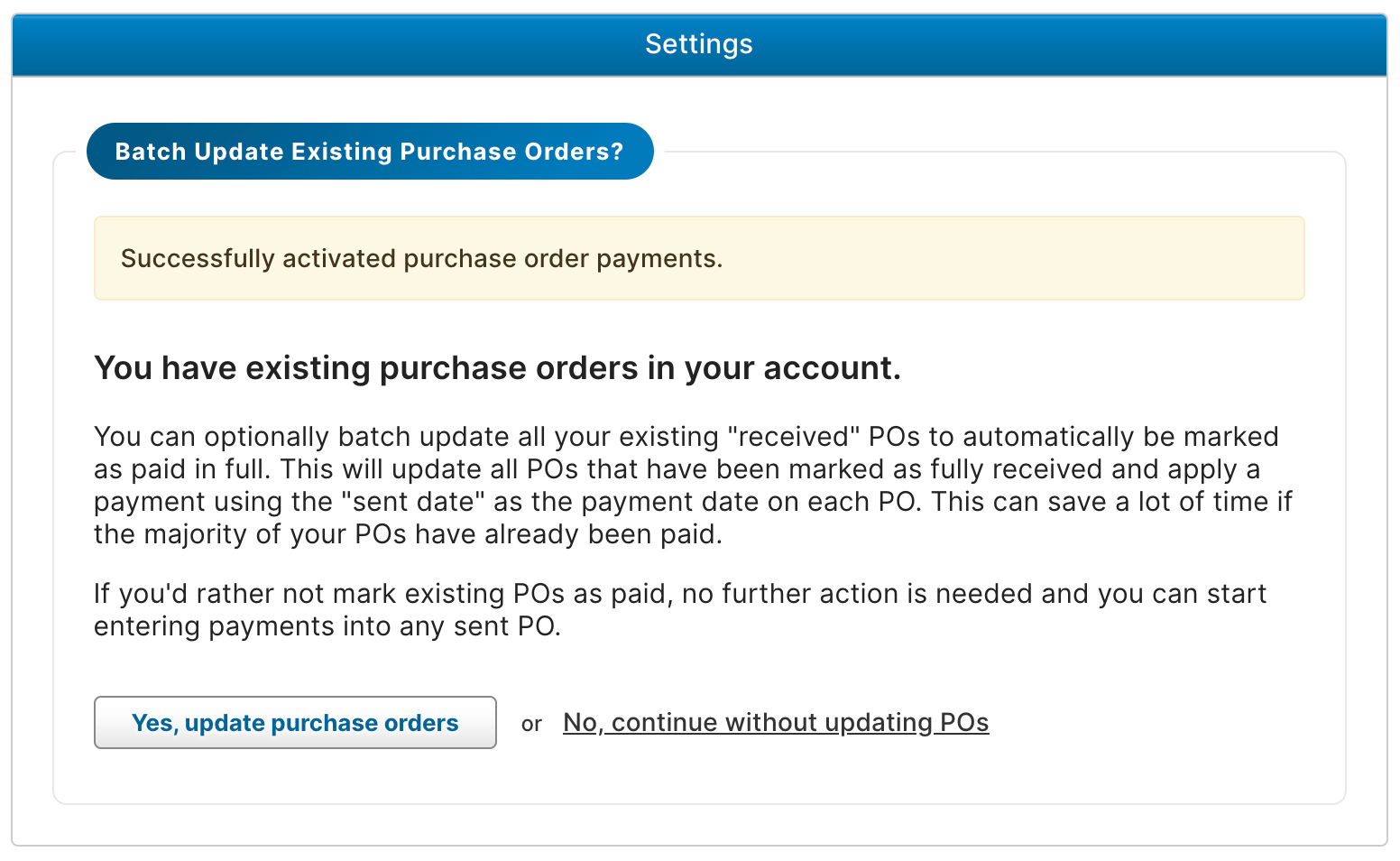
Entering Payments
For any of your purchase orders, once they're marked as "sent", you're now able to apply payments towards them. Just click on a PO to view it and you'll now see a new "Enter Your Payment" button. You can enter multiple partial payments until the PO is paid in full, as well as remove any payments made in error.
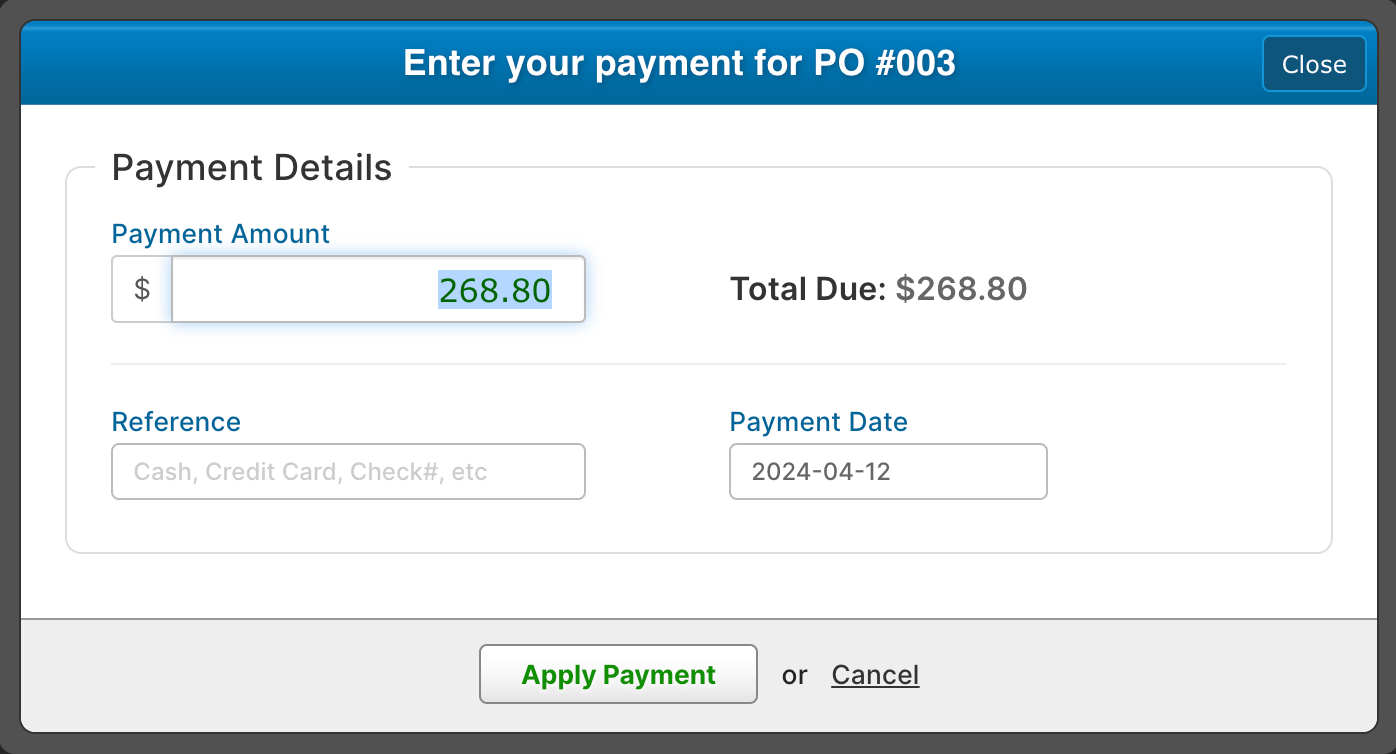
We hope our users find this new functionality useful and we're excited to have even more new features coming soon!