News & Updates
Custom Fields Everywhere: Customizing Your Data
May 01, 2024
What are Custom Fields?
Think of "Custom Fields" as building blocks for your data, or put another way, it's like adding extra columns to a spreadsheet. You can now create custom fields for various types, including:
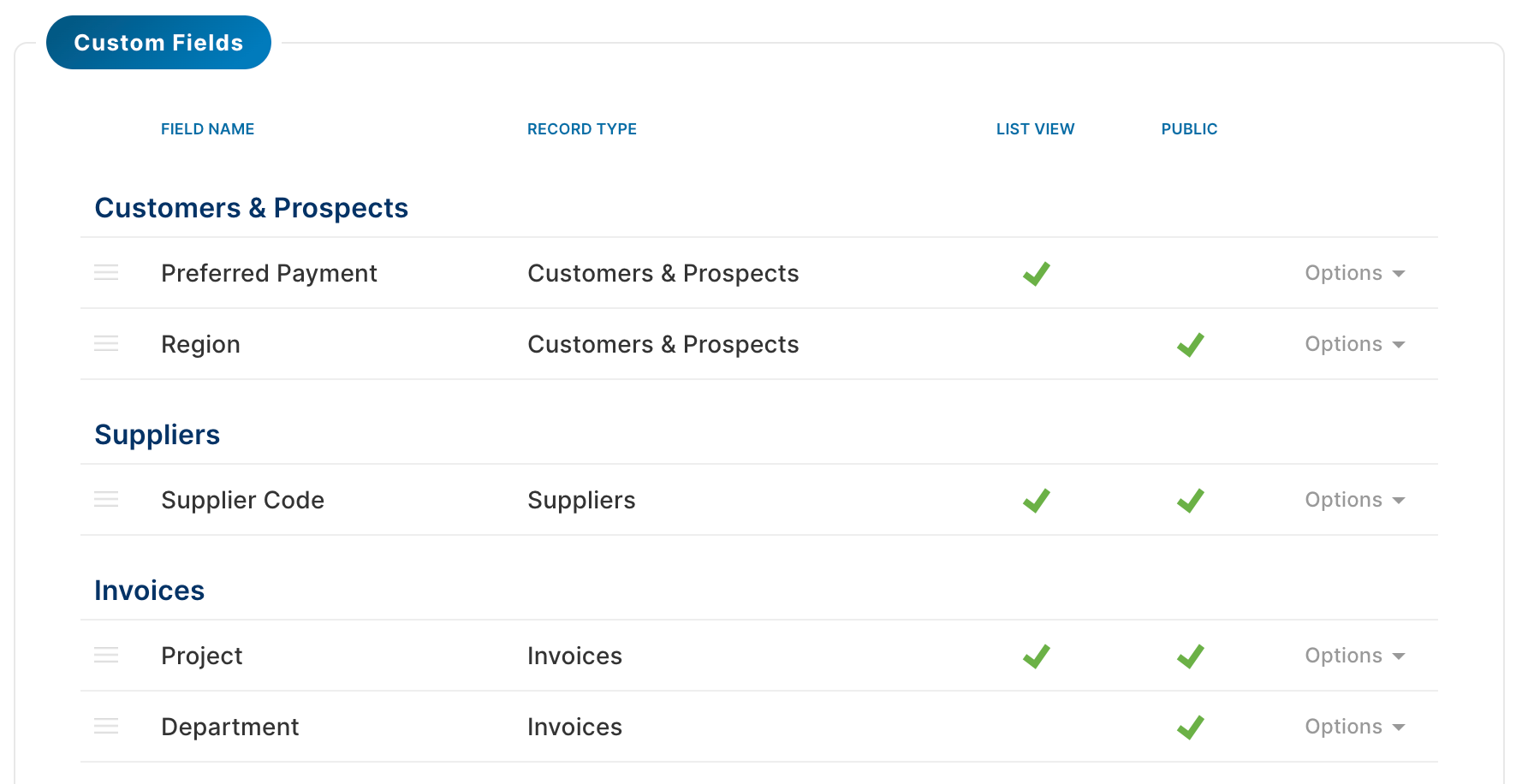
- Customers & Prospects
- Suppliers/Vendors
- Invoices
- Estimates
- Purchase Orders
- Sales Orders
- Inventory
Note: We've always had support for inventory custom fields on a per-category basis and that still remains unchanged.
Why You Might Want Custom Fields
- Enhanced Flexibility
Adapt the system to your unique data needs. No more feeling restricted by pre-defined fields - Improved Data Collection
Capture all the information crucial for your operations, ensuring a comprehensive data set - Streamlined Workflows
Eliminate the need for manual workarounds or external tools to track specific data points - Searchability
Search through all your custom field values just like you can with existing fields
Getting Started with Custom Fields
Using our newly expanded Custom Fields feature is simple and intuitive. Here's a quick peek at how it works:
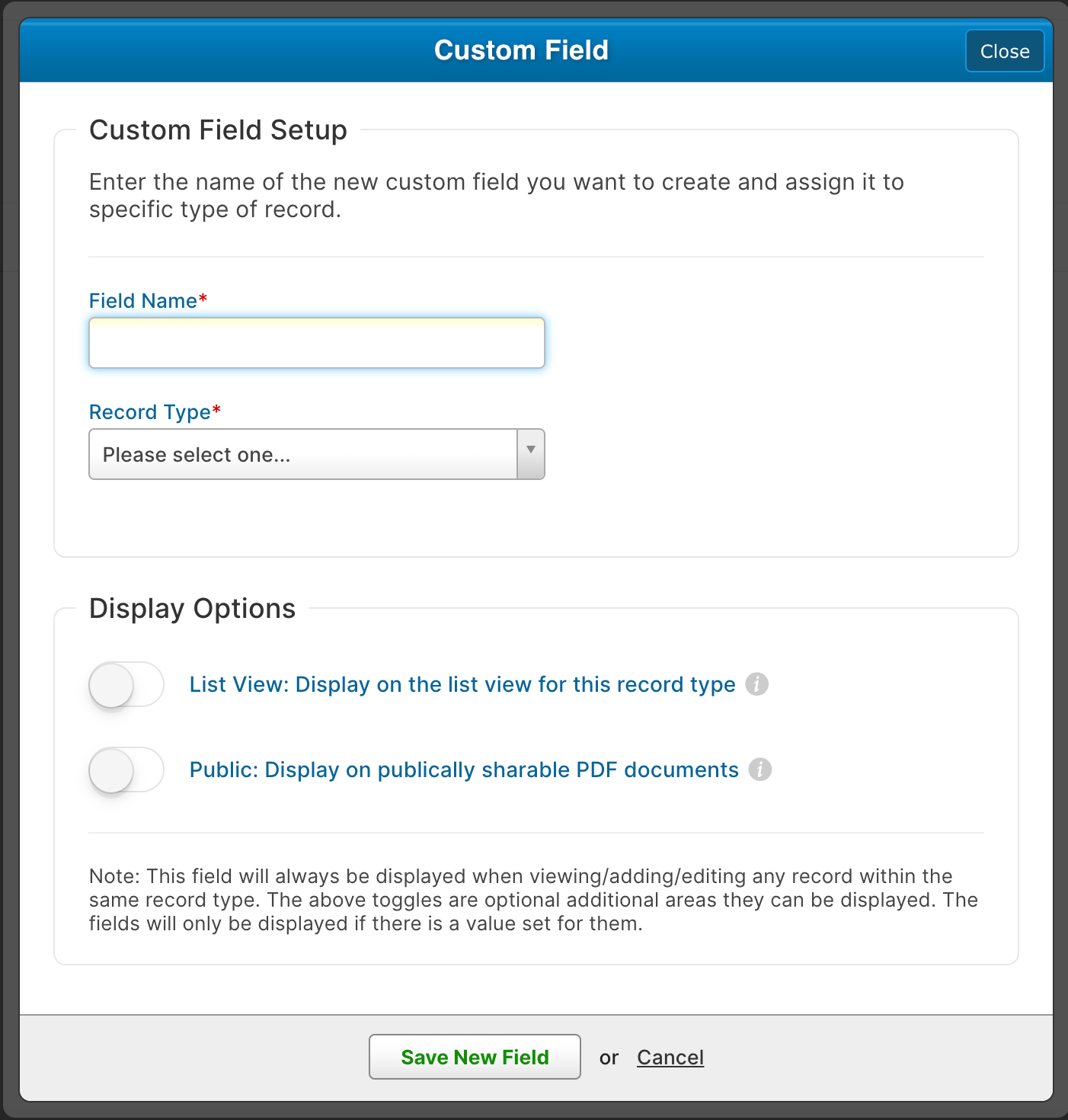
- Access the "Custom Fields" section
This can be found within your Settings area. - Name your field clearly
Use a descriptive label that everyone will understand. - Choose the record type
Decide what type of record you want to collect this data for (customers, invoices, etc). - (Optional) Set additional display options
Depending on the field you're adding, you may want to display this information on the "list" views and/or publish it to your publicly shareable PDF files.
Custom Fields represent a significant step forward in empowering you to customize your data collection and streamline your workflows. We're confident this new feature will unlock a whole new level of efficiency and data-driven insights within your system.
Ready to get started? Dive into the "Custom Fields" section today in your Settings section.