News & Updates
New: Low Stock Report with Purchase Order Replenishment
January 12, 2023
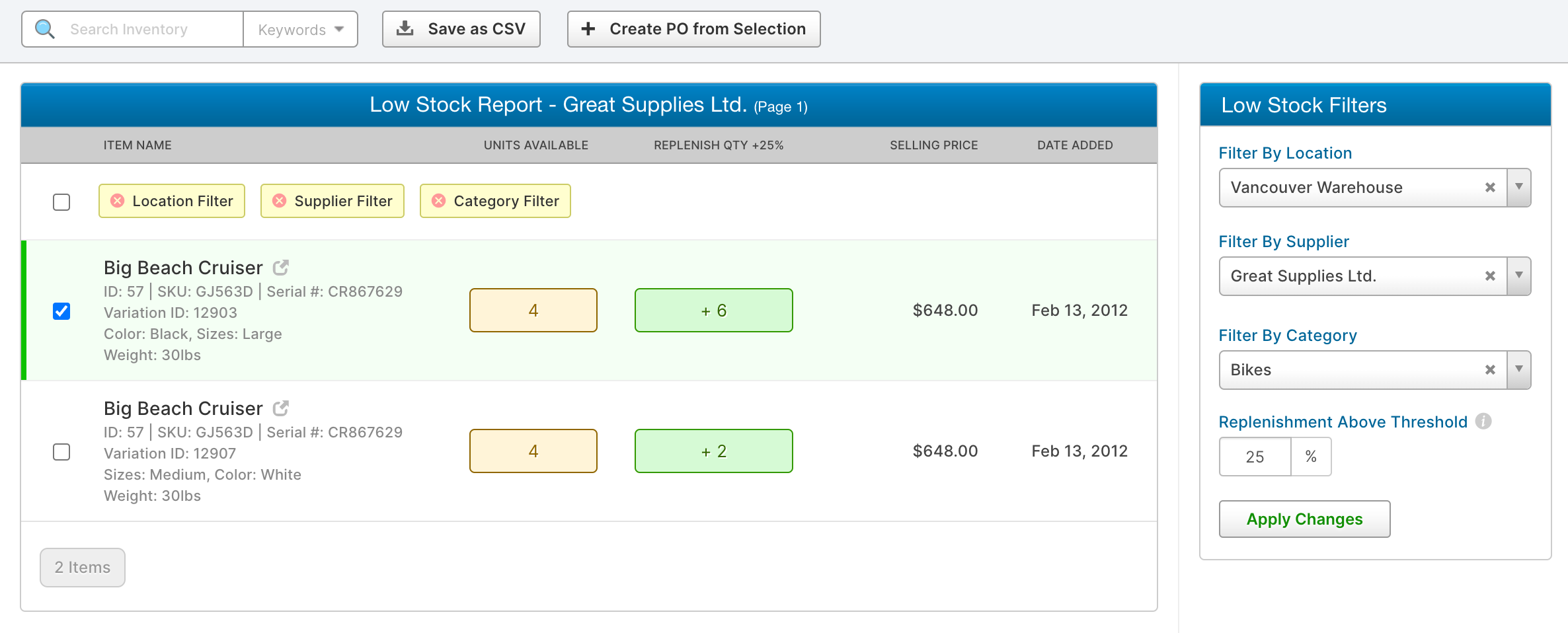
Select a location and a supplier
First, select the location you want to run the report in. Next, select a specific supplier. Now you can see all the low stock inventory items in that specific location that are supplied to you by that specific supplier.
Generate purchase orders for low stock items
After selecting a location and a supplier, you can now pick and choose specific items to replenish or select them all and generate a new purchase order. We'll automatically suggest a minimum quantity for each line-item in order to get the inventory item back above the low quantity threshold. We also offer an option to go beyond the minimum quantities by adding a percentage on top of that.
Exporting low inventory as a csv file
In addition to reviewing your low inventory items and generating purchase orders to replenish them, you can also apply filters and then export that data as a csv spreadsheet file.