News & Updates
Big Update: New Features & Improvements
October 16, 2020
It’s been a long time coming, but we’re extremely excited to share details on our latest big update released this month. It focuses on new features, performance & scalability improvements, as well as refinements to our overall design. Here’s a brief summary of what’s new:
Sales Orders: Pre-Release
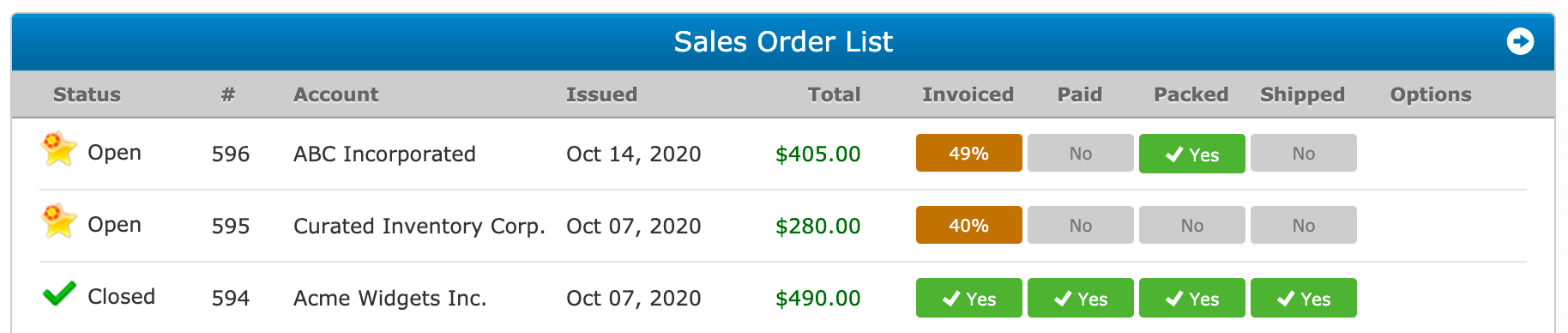
We’re very pleased to announce our public beta release of our new Sales Orders document. With sales orders, you can now reserve your sold inventory quantities before invoicing them, while also keeping all of the related documents grouped together in one place. You can group together multiple invoices, multiple packing lists, purchase orders (coming soon) and shipments.
There’s more new features we’re working on adding over the next few weeks but this early pre-release should be a great addition to your workflows. You can enable this new feature under Settings >> Sales Orders. We’ll be releasing a separate post to go through all the amazing new features and capabilities it offers very soon.
Performance Improvements

As SalesBinder continues it’s impressive growth trajectory, it requires us to continue planning, preparing, and scaling our services to support the growing demands. We’re extremely excited to announce some enormous performance gains in key areas that may have performed slowly in the past (primarily noticeable for our larger user accounts). Some key metrics:
- average page load time with over tens of thousands of results now loading 2-20x faster
- searching invoices, estimates, and POs now returns results 10-15x faster
- activity feeds loading up to 5x faster
Inventory Quantity Details
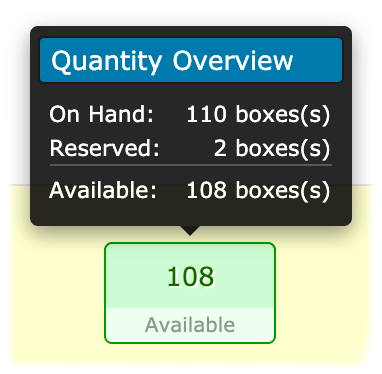
We recently updated how inventory quantities are displayed throughout SalesBinder. If you mouseover your quantities from the inventory list (and other areas), it will now pop-up additional information, such as quantity on-hand, quantity reserved in sales orders, and quantity available. This is also particularly useful when constructing new orders, since you’re now able to see how much quantity is actually available for each inventory item (automatically taking reserved quantities into consideration).
Language Translation Improvements
SalesBinder currently supports 4 languages and we’ve expanded our language packs to extend throughout 90% of the user experience – so not only your customer-facing documents get translated, but everything else in your system. Select from English, Spanish, French, and Danish languages. More languages coming soon.
Higher Resolution Photos in PDF Documents

When generating a PDF file for your customers/suppliers, we’ve vastly improved how the PDF file displays and prints to paper. Photos are now embedded with 4x the previous image quality, while maintaining similar file sizes. If you have a good printer, or you’re just zooming into your PDF files on your computer screen, your inventory photos will appear crystal clear.
Document Line-Item Numbering
We’ve had requests to optionally add line-item numbering to be displayed on invoices, estimates, purchase orders, and stock transfers. We’re pleased to now have support for this and think it’s quite helpful for accounts that deal with extremely long documents with many line-items. You can enable this option under Settings >> Billing Settings.
UI (Design) Improvements and Refinements
We’ve implemented many subtle user interface improvements throughout SalesBinder. Now, when you view a document such as an invoice, we’ll suggest what your next steps are (such as receive a payment, pack & ship the goods, etc). Not only is the overall design more refined, it’s also even more responsive to adapting to smaller mobile screens.
We’ve got a lot more exciting new features to announce soon so definitely check back in soon to hear all about it!
– The SalesBinder Team –