News & Updates
New: Automatic Assembling of Kits & Bundles
March 03, 2020
Today we’re excited to be releasing a big new feature update for our Kitting/Bundling/Manufacturing capabilities, called Automatic Assembling.
What Does Automatic Assembling Do?
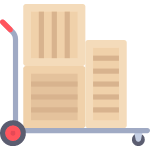
Depending on your specific use case, it might not be ideal to manually go into your Kits and assemble new units each time you sell them. For example, if you’re bundling together items that don’t actually need to be physically assembled together (such as a few garments of clothing sold as a packaged deal), you can simply have SalesBinder automatically assemble the Kit each time you sell it.
When you invoice a Kit that is setup to be automatically assembled, SalesBinder will automatically deduct the sold quantities from inventory, while also replenishing those sold quantities with newly assembled units from your stock based on the items within the Kit. The benefit to this is that you don’t have to pre-assemble things which leaves more flexibility to sell the pieces separately as well.
How To Setup Automatic Assembling
When you create or edit an existing Kit, you’ll now see a new field for “Assembly Method” with 2 choices (manual or automatic). You can also change this option for any of your existing Kits by viewing your Kit and then clicking on Options >> Change Assembly Method.
Nested Kits (Kits within Kits within more Kits)
A really powerful part of Kitting is that we support nesting your Kits within other Kits. We’ve supported this since we originally launched Kitting & Bundling but now we also support this with our automatic assemblies. Anytime you sell a Kitted inventory item by creating an invoice, SalesBinder will check to see if that sold Kit is set to be automatically assembled, and if so, it will also check if there are any other Kits within that Kit to assemble as well. We do this recursively for up to 3 levels deep (ie. a kit within a kit within a kit). Even if a nested kit is set to be manually assembled, if it’s been added inside another Kit that’s been setup to automatically assemble then we’ll assemble all the nested kits to ensure things don’t get partially assembled.
Tracking Your Assemblies

When you view a Kit you can always see when things were assembled, who did it, and when they did it. Now you can also see if it was automatically assembled, and if it was the result of being nested within another kit. If it was nested within another kit, we’ll display that Kit Number as well as a link to view it.
– The SalesBinder Team –