Updating your subscription billing information
Updated on September 5th, 2018
Keeping your billing information up-to-date in SalesBinder is a quick and easy process.
We understand your billing information can change from time to time for many factors, so we’ve made this process very quick and easy.
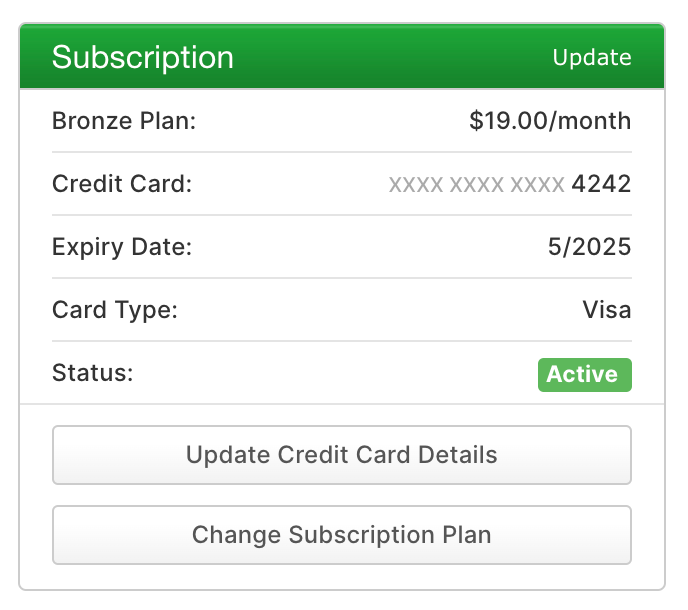
Here’s how to update your billing information on file which we use to charge your monthly subscriptions:
- Login to your SalesBinder account (note: you do need to have administrator privileges)
- Click on “Settings” in the top right corner
- You’ll see a green “Your Subscription” box with a button you should click called “Update Credit Card Details”
- Simply enter your new card details (number, expiry date, and CVC security code)
That’s it! If your billing information was accepted it will use this new information from that point in time moving forward. Note: We encourage our users to be proactive with updating billing information on file to ensure their account’s remain active and fully accessible.