News & Updates
What’s New? A Lot of Improvements
February 19, 2015
SalesBinder has had an amazing start to the year so far! We’ve continued to see an accelerated growth in our user base, we’ve made a ton of improvements throughout the system, and we’re really excited to show you some amazing new features almost ready to see the light of day.
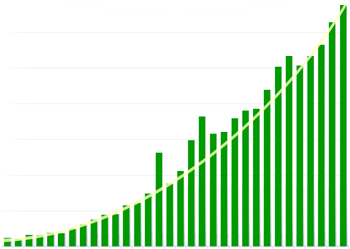
As SalesBinder has continued it’s amazing growth trajectory we’ve had to keep up and proactively optimize everything to ensure everyone gets to continue to enjoy a fast and reliable experience.
Over the past month we’ve beefed up and replaced our entire pool of application and database servers, as well as updated much of our infrastructure’s software to run more efficiently. What’s most amazing is we’ve been able to do all this without enduring any downtime, except for yesterday’s small scheduled database upgrades (which took a few minutes to complete).
Recent Improvements:
- Percentage Based Discounts: You’re now able to add percentage based discounts to your orders so you can provide your customers with clearly displayed discounts and have all of the math automatically done for you.
- Search Improvements: We’ve implemented some small but important changes to SalesBinder’s search. Searching with special characters will now retrieve accurate results whereas before they were ignored.
- Re-sorting Your Lists: Now whenever you decide to change the order in which SalesBinder lists your accounts, inventory, and orders, it will remember your preference for the entire duration of your logged in session. This means, for example, you can sort your inventory list by Quantity, go to a specific page number, go somewhere else in SalesBinder and then come back and be right where you left off.
- Quick Actions Menu: Now when you mouse over any of your records in the list view, you’ll be presented with an options dropdown menu for quick links to complete the most common actions (such as View, Edit, Delete, Archive, etc).
- Improved Interface Display for Smaller Monitors: SalesBinder now adapts better to smaller displays so even the smallest screens don’t see design elements overlapping.
- Better Logging of Changed Quantities: Now whenever a user manually adjusts an item’s quantity, it’s posted to the item’s activity feed so you can see who did it, when they did it, and the amount of quantity that was changed.
Big New Features Coming Soon.
We’re nearing completion on releasing full support for USB and Bluetooth wireless barcode scanners. You’ll soon be able to scan items into your orders and look up an item’s details simply by scanning the barcode in. This will provide a really seamless experience for people in a retail environment as well as people fulfilling orders in warehouses.
We’ll be making separate announcements when new features become available. As always if you’re looking for the most up-to-date announcements, follow us on Twitter @salesbinder or simply check in with our website from time to time.
– The SalesBinder Team –