Weighted average cost (WAC) for inventory
Updated on March 28th, 2022
When ordering more stock to replenish your low inventory, we need to use the weighted average cost calculation to keep your reporting and inventory valuations accurate – but if you view the details of a specific item, we also show you what the latest unit cost was as well.
Why do we have to use the weighted average cost?
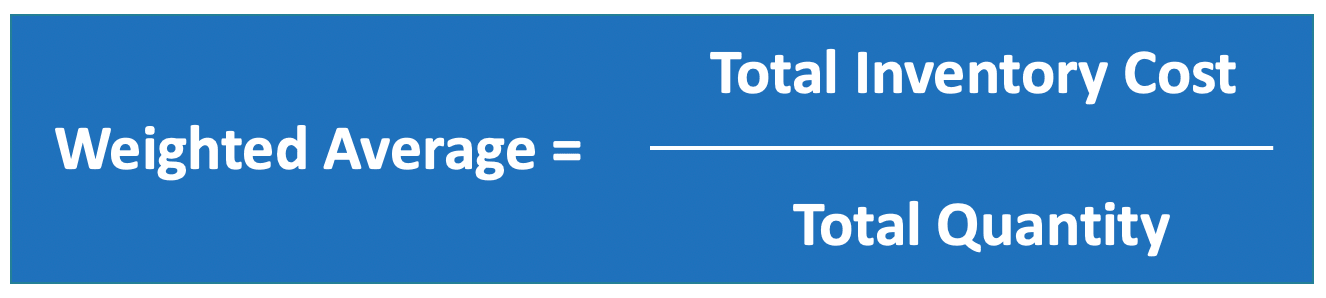
Let's say you have 100 units of ItemA with a cost of $10 each. Now you order 100 more units at a cost of $20 each. Using the weighted average cost calculation, this would set your cost for all combined units at $15 each. This keeps things accurate because as a whole, if you add up the unit costs with the quantities, it will add up exactly to what you have paid for all those units.
If you simply used the last unit cost for everything, this would significantly throw off your inventory valuations. In the example above, the accurate total valuation of ItemA is $15 x 200 units = $3000. If we didn't average that out and used the last unit cost value, your valuation would appear as $20 x 200 units = $4000. That isn't correct, and artificially inflates your value by $1000.
We don't currently have any options to change the way this works for the reasons above but in the future we may support FIFO (first in, first out).
Note: If your unit costs don't change for an item, then none of the above matters since it's always the same value. Lastly, you can always manually change an item's unit cost value by editing the item, and that action will be logged in the Item's activity feed for reference.