Show & hide inventory photos
Updated on January 26th, 2022
If you’re looking to customize where your inventory photos display, we offer some easy customizations.
Here’s how you can customize where they display:
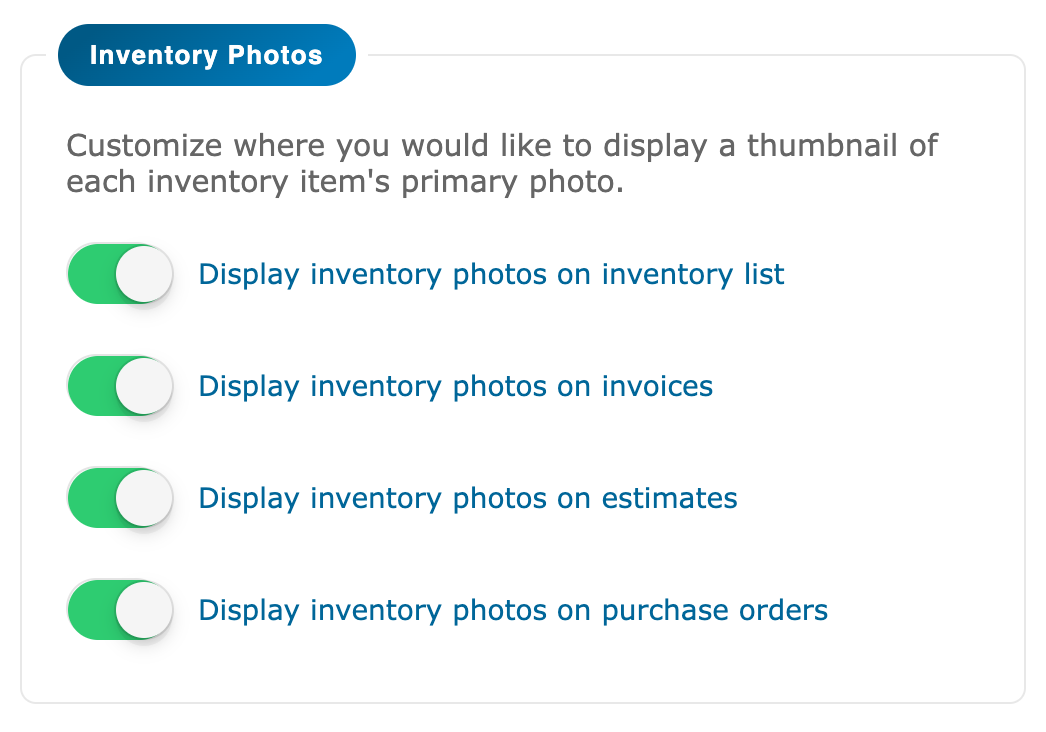
- Go to the “Settings” page (you must be the Admin user to access this area)
- Under the Inventory Settings headings, click on “General Settings”
- Set the toggles for where you want your photos to be displayed
Once you do this and save your changes, your inventory photos will only display where you’ve set them to display.