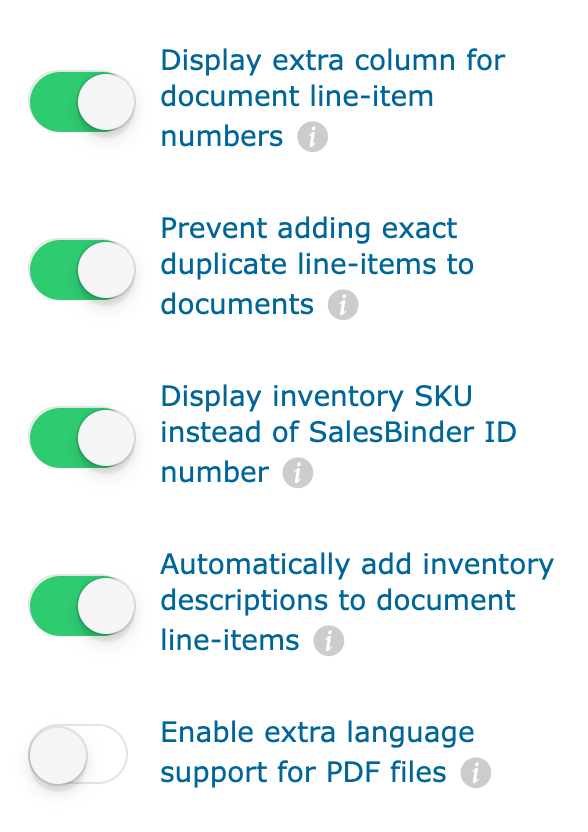Customizing your documents
Updated on January 26th, 2022
SalesBinder currently supports customizing your documents in the following ways:
- Upload your own logo for custom branding
- Customize your billing department’s contact info
- Display SKU’s instead of Unique ID’s
- Display inventory photos for each type of document
- Edit each items’ title and description
- Set a default “Payment Terms” paragraph and optionally overwrite it on a per-invoice basis
- Enable additional language support for PDF files
- Add an extra column for line-item numbers
- Add Public Notes for your customers to see
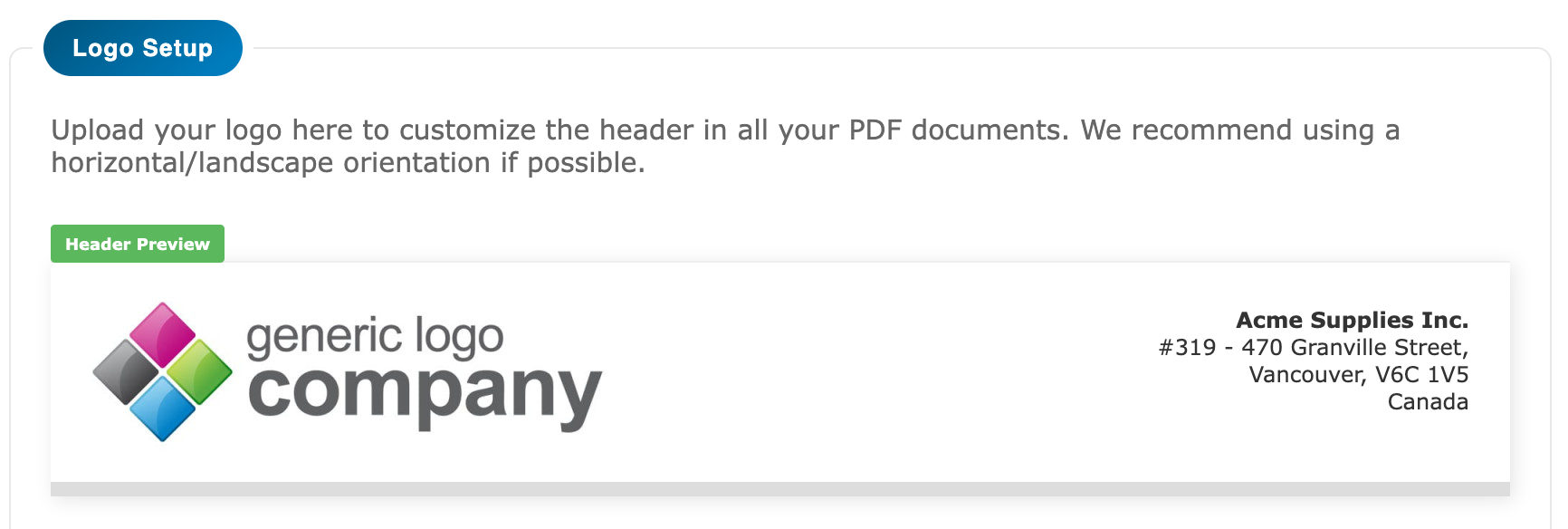
These options are found under the “Settings” --> Documents area (link in the top right corner of every page when logged in). If you don’t see the Settings link, this is likely due to your user permissions not allowing “Account Administration”.