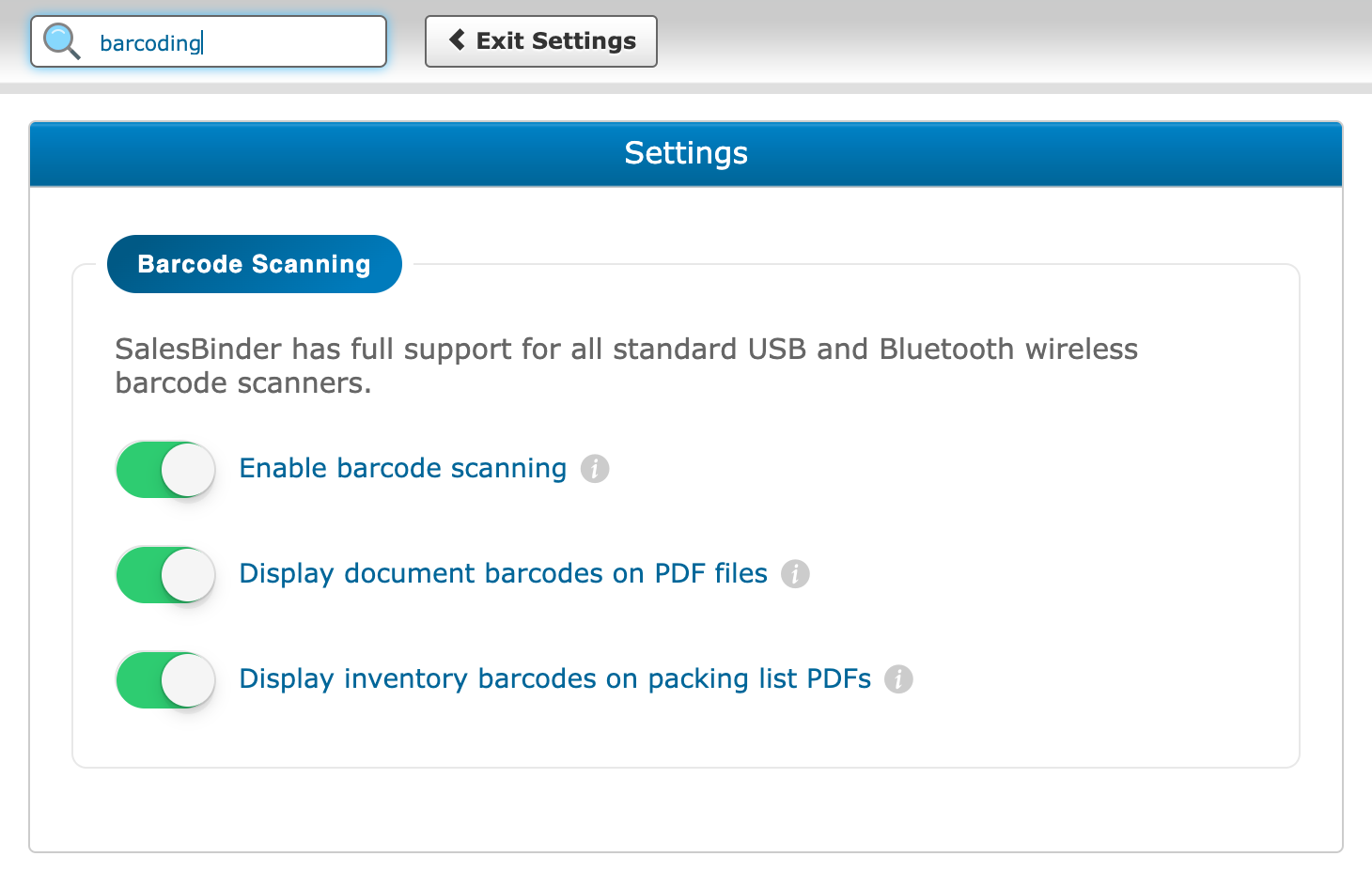Changing your account settings
Updated on January 27th, 2022
SalesBinder has a very intuitive Settings area which enables you to finely customize your account to best suit your specific needs.
To get to the settings area you should see a "Settings" link in the top right corner of your screen when you're logged into your account. If you don't see this link, that means you're currently logged in without Administrative privileges so you don't have access to this area.
Search Settings
We offer a great search tool for quickly finding the specific setting you're after and then continuing along with using the system without wasting any time.