Inventory stock transfers
Updated on January 4th, 2022
SalesBinder supports inventory stock transfers which means you can transfer stock from one of your locations to another. Here’s how to do it:
Requirements:
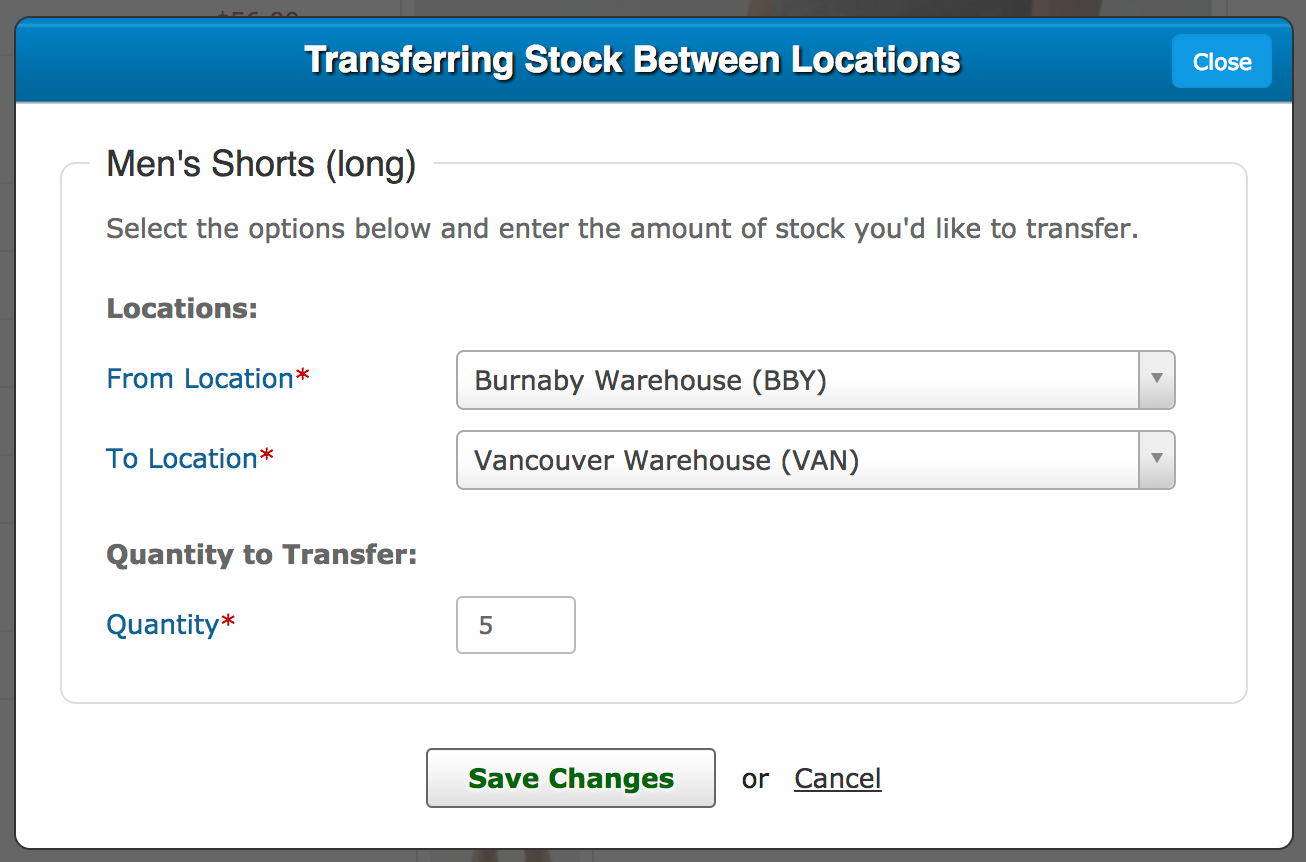
- You have more than one location created in your Locations
- The inventory item you want to transfer is a “quantity item” and not a “unique item”
- The item is currently associated to 1 (or more locations) with a quantity set
If that’s all set then it’s quite an easy process. Simply go to your inventory list, click on an item name that you want to transfer. On that following screen you’ll see a “Transfer Stock” button in the top toolbar. Clicking on that will enable you to specify the quantity you’re wanting to transfer. Once you complete that, it will adjust the stock accordingly and make a note of your actions in the Activity Feed.