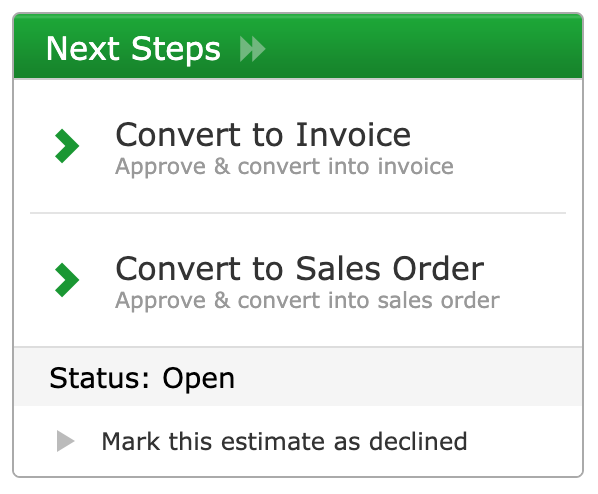Convert estimates to invoices or sales orders
Updated on January 27th, 2022
When you convert an estimate into an invoice it represents that the estimate was approved by your customer/prospect and you want to mark the inventory in that estimate as sold.
When you convert an estimate into a sales order it represents that you want to reserve the inventory quantities but not yet count it as sold yet.
Once the estimate is converted you’ll still have a copy of the original estimate as well as the newly created invoice or sales order. We lock the estimate from editing (so you can reference it later knowing that it hasn’t been changed for one reason or another), but you can still modify the invoice independently. Invoices become locked once a payment has been made towards it. We do this to prevent any possible issues between your business and your customer. If the invoice needs to be modified once a payment is made, you should issue a new invoice for the difference or return the initial payment and start over.