Mass archiving your old documents
Updated on February 27th, 2024
How to archive your orders
Just go to the list page for whichever type of document you want (such as invoice list, estimate list, purchase order list), then click on Tools --> Archive.
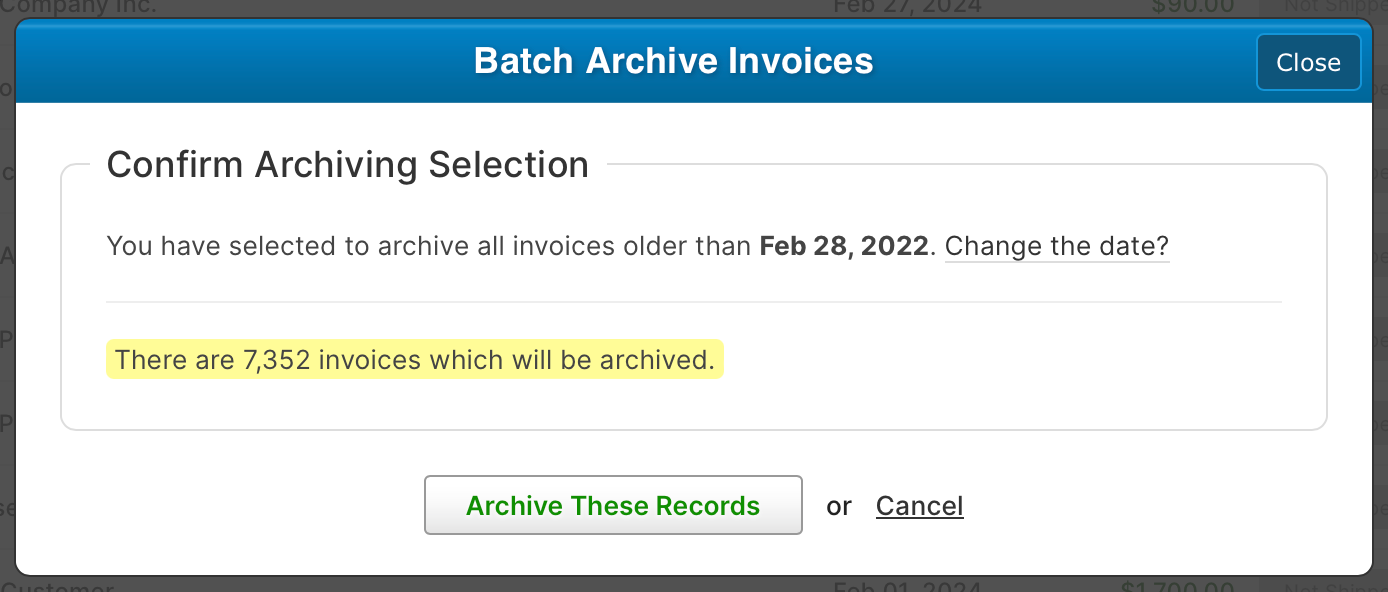
You'll be presented with a date option to select, which supports picking a date anywhere from 2 years ago or older. Once you select a historical date, you're presented a grand total of how many records will be archived. If you confirm that looks good and proceed, everything before that date will be archived and viewable in the Archived List.
Note: This action can't be undone in mass so be sure you actually want to archive this data. Your financial reports require your invoice data to be active so if you still need to run reports from more than 2 years ago, choose your historical archiving date wisely and go much further back.